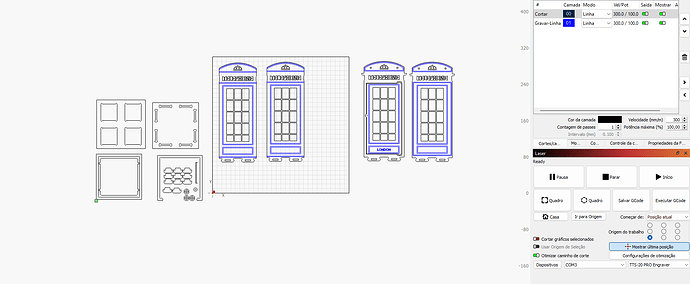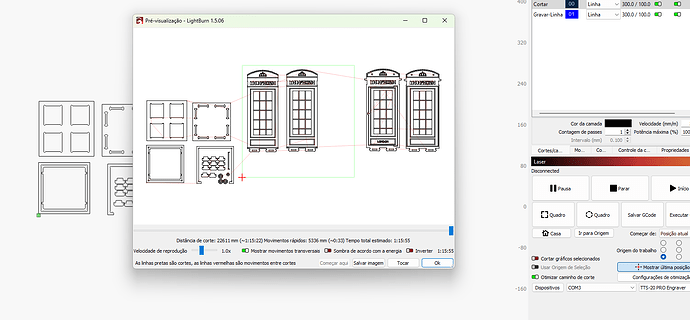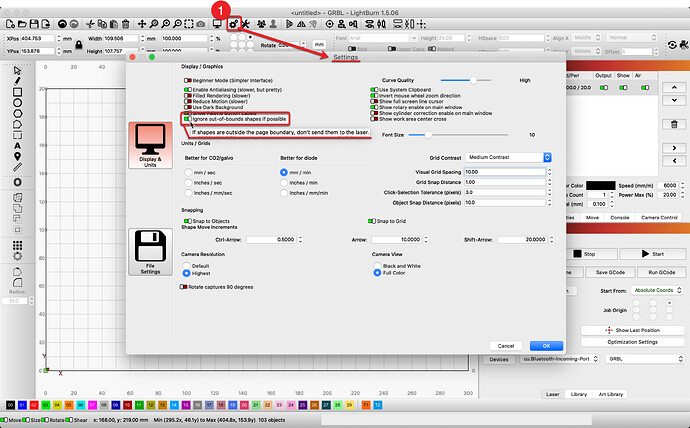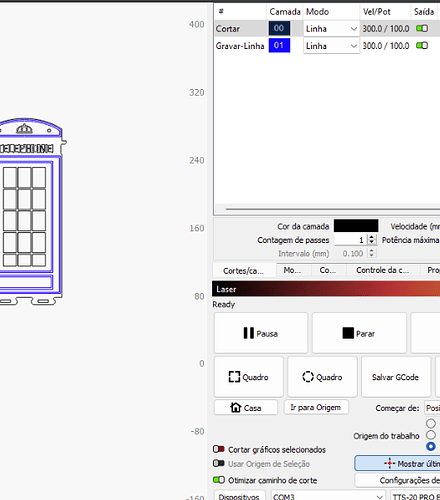Hello. My TTS10 machine cuts 300x300mm. I would like to use LightBurn to cut only what is inside the work area, ignoring what is outside. Is there any configuration possible for this?
Yes and welcome. There is a switch to ‘Ignore out-of-bounds shapes if possible’. ![]() Click the ‘Gears’ icon near the top-center to expose the LightBurn ‘Settings’ window. In the top-left of that page, you should see a switch for ignoring what is outside, if possible. Flip that On (green), and try ‘Preview’ again. Please let us know how you progress.
Click the ‘Gears’ icon near the top-center to expose the LightBurn ‘Settings’ window. In the top-left of that page, you should see a switch for ignoring what is outside, if possible. Flip that On (green), and try ‘Preview’ again. Please let us know how you progress.
Also, you can flip the Cut selected. Objects switch. Only things you select will be sent to the machine .
Cortar graficos selecionados
Thanks for the quick response. Unfortunately this option was already selected. Is there any other way?
Use absolute coordinates
A few things to check:
-
1 . select options as @JimNM said
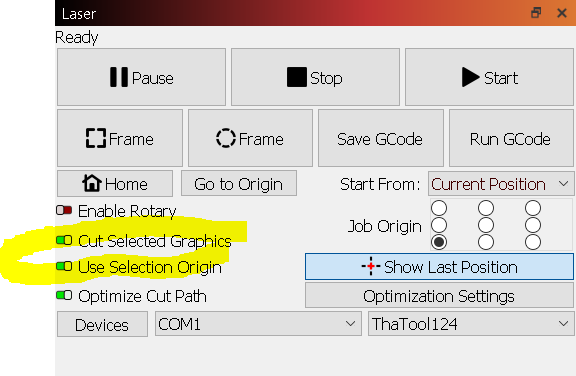
-
2 . review the order of the layers and the cut settings
(first engrave and then cut) (the power/speed values are the same?, supposedly the blue layer is only for engraving?)
-
3 . Select what you want to cut and run the job.
An alternative is to move the unwanted shapes to a distinct layer (or layers if they have several), and turn off Output on this (these) layer(s).
Thank you very much.
This topic was automatically closed 30 days after the last reply. New replies are no longer allowed.