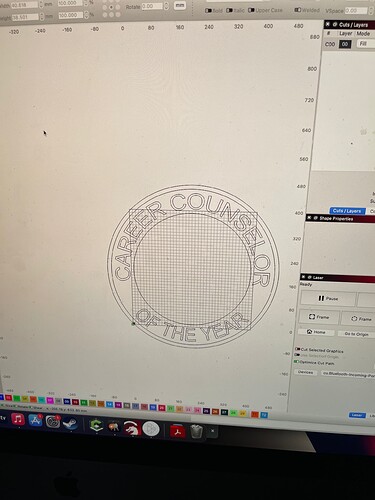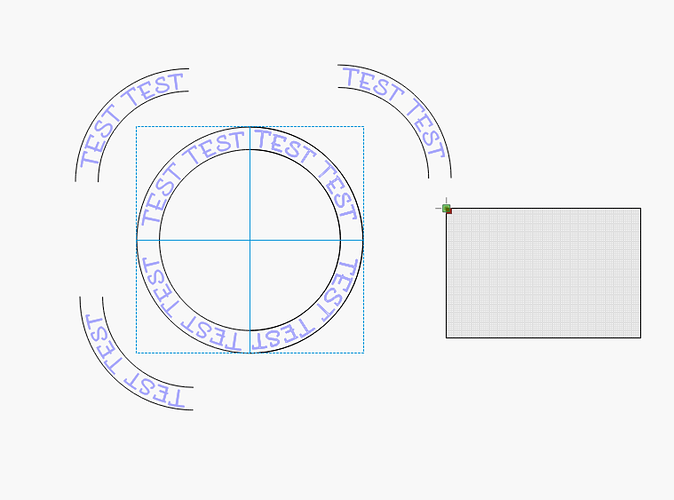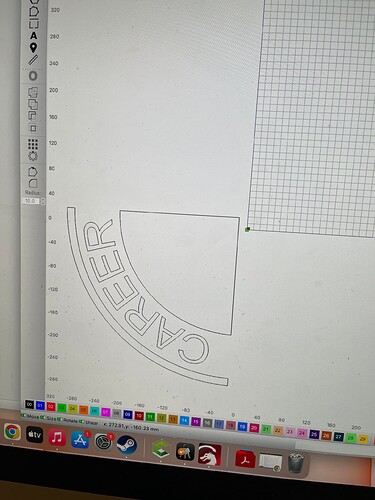Apologies if this is the wrong sun for this question.
I have a shape I want to cut that is larger than my laser. I’m trying to figure how to cut the shape into partitions in order to fit it in my work area.
One of the possibilities is to use “cut shape”, which I have used here in this example. There is a video online that explains the procedure in a very nice way.
2 Likes
So, this worked but I now have an artifact of the square I used to cut with. I don’t want the extra nodes but don’t know how to eliminate them.
I think you have a minor error in your selection, send the file up here or as a PM and I will look into it.
This topic was automatically closed 30 days after the last reply. New replies are no longer allowed.