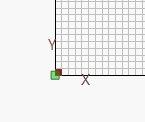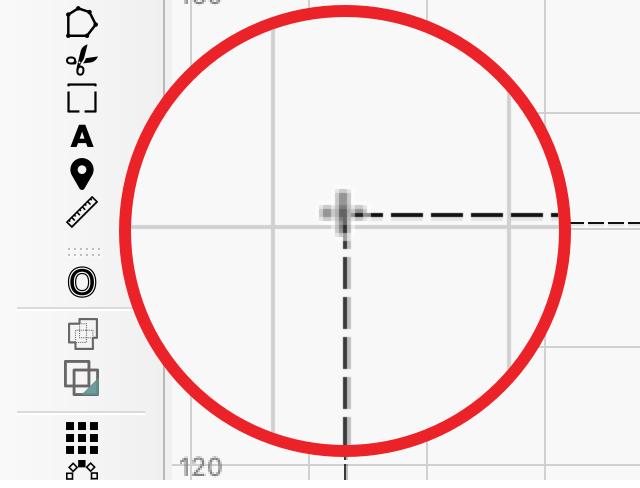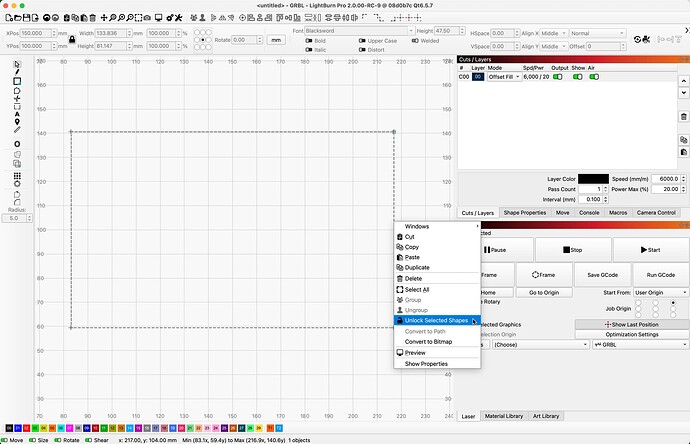Hi, totally new to lightburn. i recently had a play with lightburn, but when i come to try a new project, there is a rectangular box across the middle of my grid screen, with a red square and ‘x’ in the bottom left corner, and a green square in the top right corner. i can not delete, no matter what i try. any suggestions please?
If I understand you correctly, you are asking about the origin and current position of the laser.
One quick way to check your laser output, is to click on the PREVIEW button. It looks like an old school TV (or computer monitor).
That will show you what will be sent to the laser for burning if you press the START button.
I use the PREVIEW and the “go back one step” shortcut (Ctrl+Z) buttons more than any other command when I am creating designs.
Welcome to Lightburn. It’s a hecka lotta fun and very powerful once you get the hang of the logic. We love to help people like you succeed.
That is your work area, also known as a bounding box.
When i first installed lightburn, i just had a blank grid, but the rectangular box now stays on the screen, despite what i type over it. It will not expand or delete.
A screenshot of your entire Lightburn screen(not a phone pic) would be very helpful.
@Flarge, when zooming into a corner of this rectangle box, do you see a ‘+’ similar to what I show below? ![]()
This indicates the shape is ‘Locked’, meaning you cannot move, re-size or delete the shape until it is ‘Unlocked’. If this is the case, you can unlock a selected shape(s) using a right-click and selecting ‘Unlock Selected Shapes’.