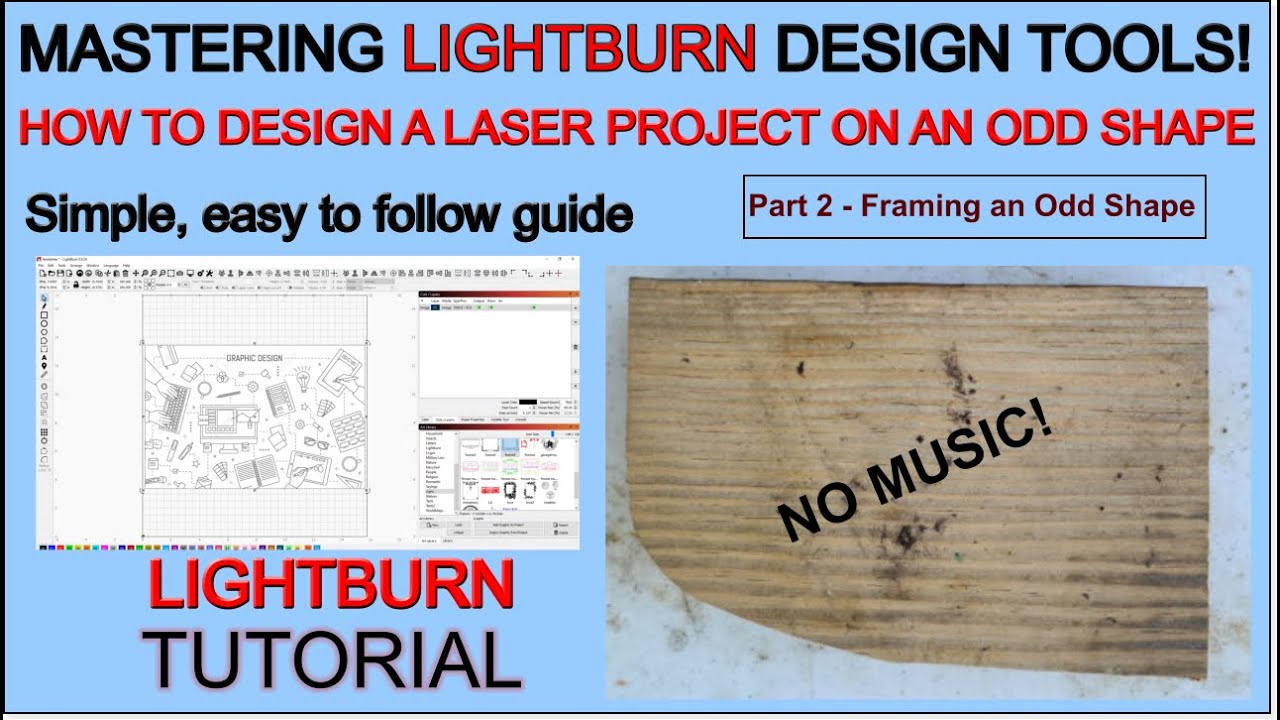richfaraone
June 17, 2021, 5:59pm
1
Today’s video is answering a question from my friend Tom in the Ortur Lasermaster 2 Facebook group. He asked how he could design his graphic on an odd shape.
I hope it helps some of you!
This is Part 2 of my YouTube Playlist called Lightburn Software Tutorials
7 Likes
Rick
June 17, 2021, 7:07pm
2
Thank you for another helpful and informative video @richfaraone !
barrie
June 18, 2021, 5:43am
4
another really nice video , thanks Richard.
one tip for users who photograph odd shaped parts for tracing
include a ruler or tape measure in the photo. that way you can easily scale the photo to exact size.
richfaraone
June 18, 2021, 4:59pm
5
@barrie Thank you! If you watch from 3:25, you’ll see you don’t need a ruler. Lightburn’s built-in ruler is exact. I’ve done this quite a few times already.
So simple and so handy. I’ve learned a lot through your videos. Keep up the good work!
richfaraone
June 18, 2021, 7:29pm
7
@LaserWillie Thank you Sir!
1 Like
system
July 18, 2021, 7:30pm
8
This topic was automatically closed 30 days after the last reply. New replies are no longer allowed.