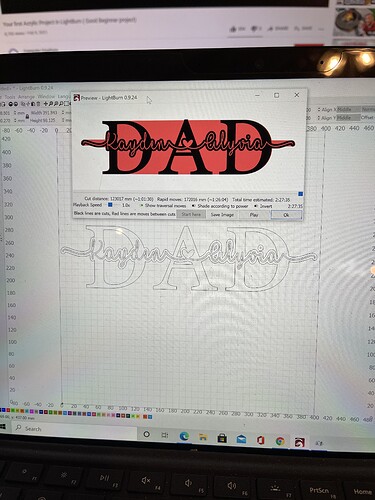Hi, I was wondering if anyone has been successful at doing a knockout text. It is where you lay a text on top of an already in place text and delete the path of where is sits, almost like a split monogram but the words inside have a somewhat bubble effect touching the text behind it.
Yes?  But we should to check to make sure.
But we should to check to make sure. 
It is best to also include an illustration of what you are after. Helps with clarity, and will speed in receiving useful response.
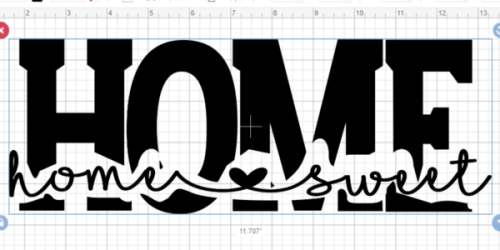
Here is an example!
See if this video helps: https://youtu.be/W7W8j7QFuts
That’s perfect, exactly what I was asking! I am wanting for the offset to go in the opposite direction though so would I do inward instead of outward?
Yes. And it is fun to try things, knowing you can always hit ‘Undo’ (Ctrl + Z Win - ⌘ + Z Mac) and ‘Redo’ (Ctrl + Shift + Z Win - ⌘ + Shift + Z Mac). ![]()
Hey, there you go! Nice job. Show the final product when you can. 
This topic was automatically closed 30 days after the last reply. New replies are no longer allowed.