Hi,
How do you draw a freehand curve in Lightburn. I don’t seem to get a curve just an array of small straight lines joined. When I go to edit node there are no handles to adjust the curve
Thanks
PJH99
Hover over the ‘Edit Nodes’ tool and hit F1. This will open a browser tab showing help for that feature. There, you will read about how you control the state of a node.
- Pressing the S key when hovering over a node will convert it to a smooth node, and if required, creates tangent handles that can be manipulated from it.
- Pressing S while hovering over a line will convert the line to a smooth curve, with tangent handles, but leaves the shape of the original line intact.
- Pressing L while hovering over a smooth curve will convert it back to a straight line.
- Pressing C while hovering over a node will convert it to a corner, allowing the two handles to be manipulated independently of each other.
- Pressing D when hovering over a node will delete it and connect the lines on either side together.
- Pressing D when hovering over a line will delete it and open or split the shape.
- Pressing I when hovering over a line or curve will insert a new node at that point along the line
- Pressing B when hovering over a point will break the curve at that point
Here, I drew 3 connected lines, selected the ‘Edit Nodes’ tool and hovered over the second node from the left, then hit the ‘S’ key to change that node to smoothed. You can see the results below.
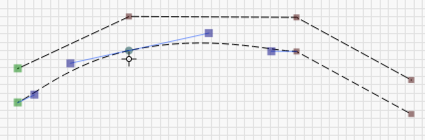
Do these Options come up if you right click while hovering in the correct place? These look great but just wondered if they are available with a mouse click as opposed to a shortcut key?. New to Lightburn and finding it more powerful than expected everyday!
No, the node edit options are not, but other options are available from the right-click or context menu. Try it our to see what we have there so far. 
Thanks, I’m old and don’t remember shortcuts very well but can remember to right click. Thanks again.
There isn’t a free hand curve tool - LightBurn wasn’t intended to be used as a ‘from scratch’ artistic tool - things like InkScape, CorelDraw, or Illustrator are much better choices for that kind of thing. I might try to add one to see how it feels.
For the shortcuts, F1 is the one you need to remember - hover the mouse over a tool button and press F1 and it will show you the other keys you need. We’ll get right-click menu support for that stuff at some point, but those are slow and clunky, and they take more infrastructure, so I’ve been lax at adding them.
I can probably remember the F1, at least for a week or two. Appreciate the feedback on the reluctance to add this kind of thing to your software and good point that Lightburn isn’t considered a main source for design work. It’s awfully close though!
This topic was automatically closed 30 days after the last reply. New replies are no longer allowed.