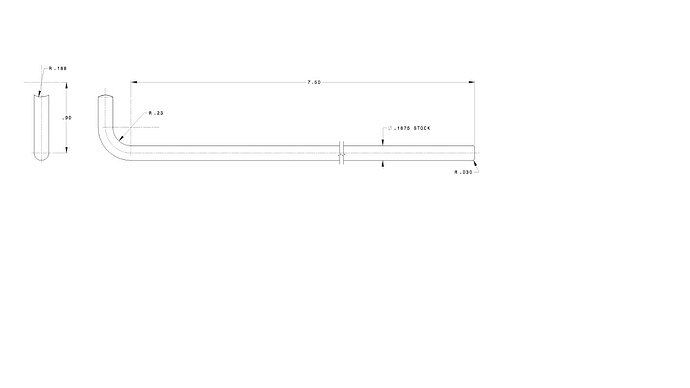Hey guys, So i do alot of part marking for the company i work for. I like to draw up the part that i will be marking first so that I know where to put the mark and whatnot. Im having troubles with radius bends though. Say a guy wanted to draw the attached picture in LB, whats the best way to do it?
LightBurn is not intended as a CAD or artistic design package, so it’s drawing capabilities are relatively limited at the moment. It would be non-trivial to create the design as you’ve shown. However, if you have the design in a CAD package already, simply exporting to DXF and importing that into LightBurn will work fine.
The only way to produce an arc in LightBurn at present is by creating a circle with the correct radius and deleting the bits you don’t want, or creating a rectangle with radiused corners.
Ahh Makes sense. unfortunately i don’t have access to the DXF files. Only a PDF of the drawing package. I suppose i could probably draw the parts in inkscape then import, im not very good with inkscape either though.
LightBurn will import PDFs as well, assuming it’s a vector design and not just an embedded image.
I agree that it’s not the easiest thing to do in LB, but I don’t find it particularly difficult. Draw two circles to represent the arcs required. Set the dimensions to match your drawing.
Select the circles, use Edit, Convert to Path.
Select the Node toll, click on one circle, see four nodes. Hover mouse above segment to delete, press D. Repeat as required. The remnants will be two concentric arcs and can then be joined with other required lines.
Depending on how well you want it, there’s always the good ole screengrab, import and Trace Image.
My scanner and trace image are best friends
That’s a good idea. I guess it would depend on how well it would come out and how close the dimensions match up after tracing. I’ll give that a shot too.
On this same topic… Sort of anyways, all the drawings i have to create my LB files from are in standard units, however i have LB set to metric, this leads to lots of time converting dimensions. Will anything get screwed up or change in LB if i change it to inches rather than mm? other than the obvious of all dimensions being in standard…
Internally LightBurn is always in mm, but if you switch the UI to inches it will display it all as inches. If you spend a lot of time with conversion, look at the equation support in the size / position boxes:
Holy smokes this is amazing. Not sure how I didn’t know this before, but that’s going to save me so much time. Thanks a ton!
Do you have access to coreldraw? i design and trace all my stuff on there save it to svg then import to lightburn. If you get stuck with it i could prob trace it this weekend if you want.
This topic was automatically closed 14 days after the last reply. New replies are no longer allowed.