Can you tell me where I can find the erase command (the eraser) …
I have just made a sketch but I have a line that sticks out … How do I erase it ???
Thank you for advance. Best regards. Papy
Hi Papy, the tool you are looking for is called “trim” and is part of the “edit nodes” tools. I made a quick gif to show how it works. What you cant see is after I start the edit nodes tool and select the line to trim, I am pressing the T button on my keyboard to trim the line.
This functionality is common in vector editing tools like Lightburn or Illustrator.
Documentation on the tool can also be found here: Node Editing - LightBurn Software Documentation
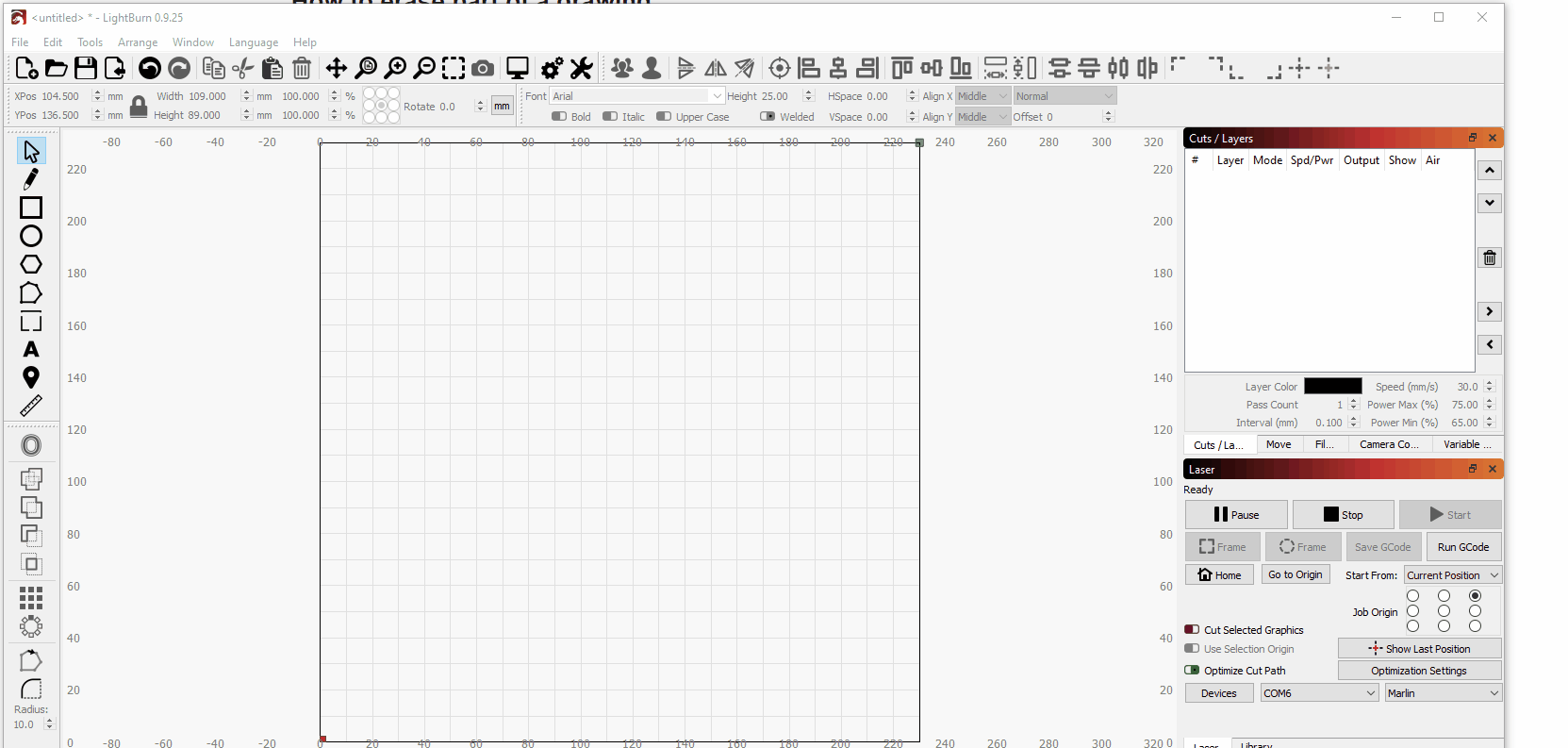
Bonjour Papy, l’outil que vous recherchez s’appelle “trim” et fait partie des outils “edit nodes”. J’ai fait un gif rapide pour montrer comment cela fonctionne. Ce que vous ne pouvez pas voir, c’est qu’après avoir lancé l’outil d’édition des nœuds et sélectionné la ligne à couper, j’appuie sur le bouton T de mon clavier pour couper la ligne.
Cette fonctionnalité est courante dans les outils d’édition vectorielle comme Lightburn ou Illustrator.
La documentation sur l’outil peut également être trouvée ici : Node Editing - LightBurn Software Documentation
Bonjour Papy, l’outil que vous recherchez s’appelle “trim” et fait partie des outils “edit nodes”. J’ai fait un gif rapide pour montrer comment cela fonctionne. Ce que vous ne pouvez pas voir, c’est qu’après avoir lancé l’outil d’édition des nœuds et sélectionné la ligne à couper, j’appuie sur le bouton T de mon clavier pour couper la ligne.
Cette fonctionnalité est courante dans les outils d’édition vectorielle comme Lightburn ou Illustrator.
La documentation sur l’outil peut également être trouvée ici : Node Editing - LightBurn Software Documentation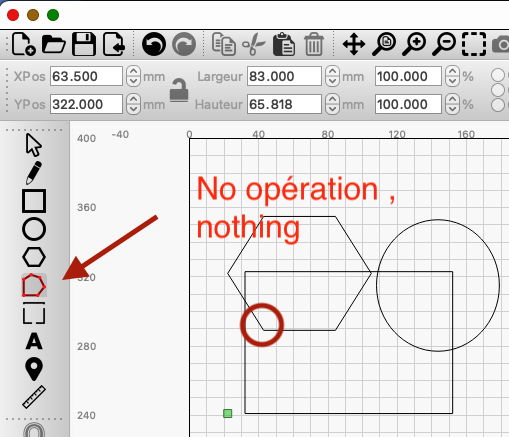
Thank you for the answer,
I had seen the command trim, but the problem is that it is inoperative … When I click on a point, a line, a pattern, nothing happens …
Is there a green button in the settings somewhere ???
Best regards
Try Edit>Convert to Path for the object you want to edit, then click Arrange>Break Apart to get each line separate. Then hover over the point or line segment on the line you need to trim> press T on keyboard. The line will delete up to the edge of the next intersection.
This topic was automatically closed 30 days after the last reply. New replies are no longer allowed.