I’m trying to fill the M with small holes. Is there a way to do it automatically or do I have to I have to manually delete the unwanted circles?
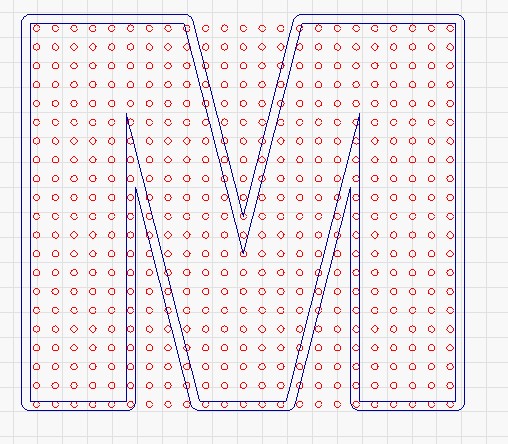
- group all circles
- duplicate interior of M shape
- select grouped circles
- add duplicated M shape to selection
- Tools->Boolean Intersection
Mark all circles, then rightklick and ‘convert to bitmap’. Then mark this new bitmap AND the inner “M”, rightclick and “Apply Mask to image” . You’re done!
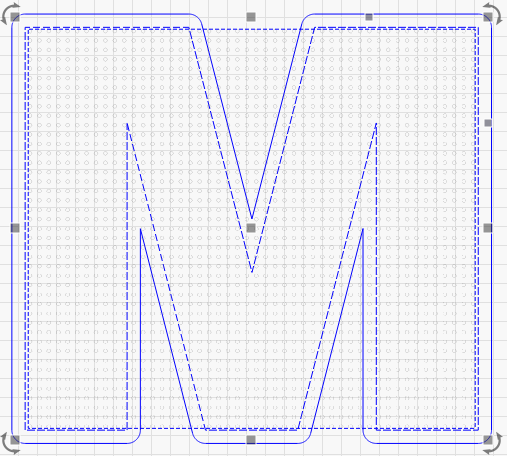
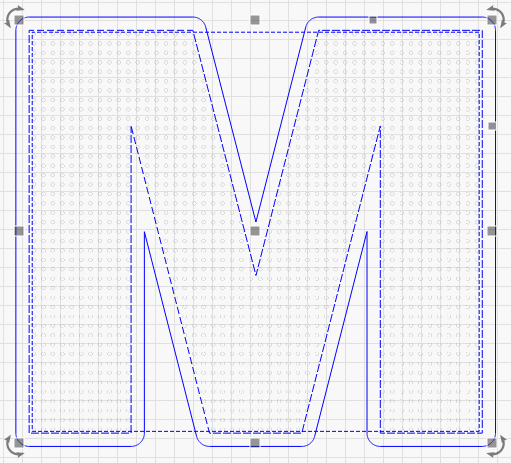
Thank you!!!
This topic was automatically closed 30 days after the last reply. New replies are no longer allowed.