Hey all,
Is there some way to find out what the max speed is your laser can handle?
(regardless power settings)
Hey all,
Is there some way to find out what the max speed is your laser can handle?
(regardless power settings)
The answer depends a great deal on the hardware and controller in question, the physical weight and size of the laser head, the size, current, and voltage of the steppers or motors used, and more.
You can increase the speed until it starts to exhibit issues, then back it off to the last successful iteration.
Mine is capable of 800mm/sec, but I have set an upper limit of 500mm/sec as I just don’t need to go that fast and there’s less wear and tear, less wobble.
Hmm I hoped for a cool test that I didn’t think off 
500 mm/sec is what I had as a max in my head… Which is fast enough fot the things I craft.
Thanks for the feedback!
LOL As he said… max strength…
look up what kills you and then backup a little 
Thank you going to watch!

It would have been nice to have sliders to set speed/dpi and have lightburn prevent you from shaking up your machine to pieces.
I don’t want fast good and cheap.
i just want to know what the limits are for my machine so that I can prevent going over and break something 
Catch 22.
work your settings up until something breaks then dial those back a notch while waiting for spare parts to arrive.
All my Archive settings are taking into consideration my machine limits based on tests made just when i finished installing my smoothie controller. that was not too hard. the most important setting is speeds for small vectored features. my link above was a pun - wanted to show that it would have been cool for lightburn, based on the gcode to draw these small features in different colors and change speeds/power dynamically but i am asking a lot. one day we might have such plugin. it’s not as easy as it sounds due to the analog / non linearity nature of things.
what i am missing is a “quality of usb communication” indicator which will help in solving both physical and/or gcode stream bottlenecks
lol
Going to order a second machine just for the spare parts then 
The kinds of things that break are stepper drivers, controllers, belts.
If you have one of those 3018s with a diode, no way you should be hitting 500mm/s. You have a bunch of heavy metal parts to drag around and the controller/driver/stepper setup just isn’t up to the task.
My Nova 35 and the sortof servos can push it easily to rapid move 500mm/s, But pretty much for working, the hardware will determine that. Any glass tube laser I have worked with has a hard limit of how fast they can be turned on and off, so engraving speed / quality is greatly limited. Above 120mm/s it starts looking real bad, but thats also to my quality standards. If Im just doing large text, 150 works. If I want detail, 90 max.
Big lasers usually suck for engraving anyhow.
For cutting, depends on the material. I can push 150 -200 when cutting fabrics, 50 for foam, and 4mm/s for 3/4" hardwood.The latter though, you better have your beam straight, your focus right, and your power cranked. Good air helps too.
Hard wood is always a problem here to cut.

Always?..
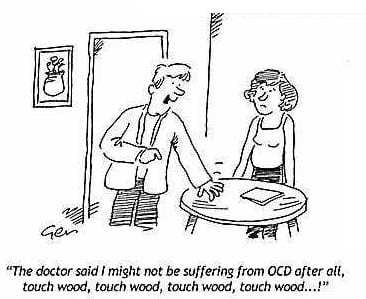
![]()
I find that the denser it is, the easier it is to cut, up to a point. Oak is about as hard as I will go. Poplar, while not technically hardwood, cuts great. Pine… iffy. Purpleheart… lol. Rosewood is the same. Can engrave with a lot of passes, but it needs finish work.
We tried some ebony once. That was funny. I barely could engrave it. Took so many passes. Have a friend who runs a company making high end ammunition displays and diagrams, and he uses some exotic woods, and we used to engrave everything for him (until I sold him a highly modified full spectrum machine) and still do things he needs brute strength for, or printing.
I have to experiment some more;) although the different kinds of wood are somewhat limited here.
At the moment busy engraving on rocks… wood is for anothe rday 
[quote=“sensor, post:18, topic:23511, full:true”]At the moment busy engraving on rocks… wood is for anothe rday 
[/quote]
Rocks rock! Those were just out of our garden - local river rocks.
Our neighbour is a musician - the top one was for his ‘jamming garden’
I have some “Lucky” test rocks scattered in my yard after I was done testing. I picture somebody 10-15 years from now going, “whoa!”.