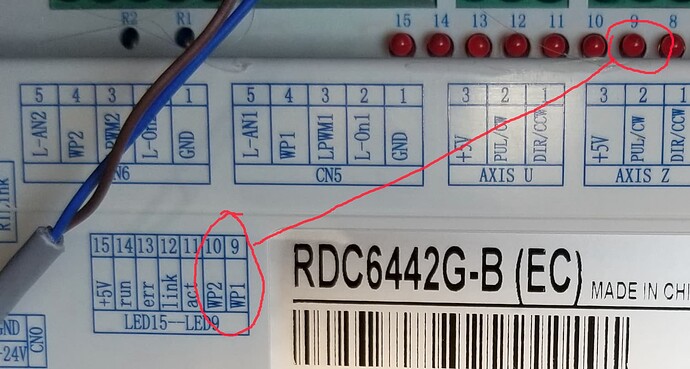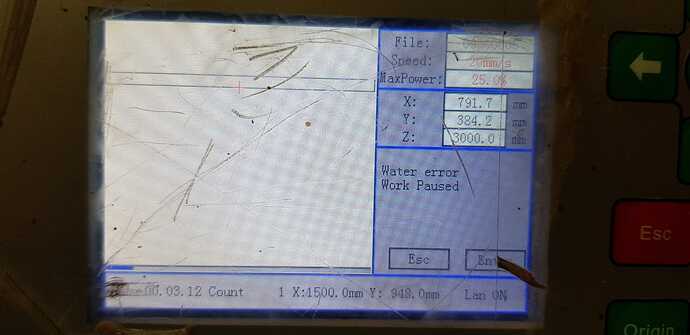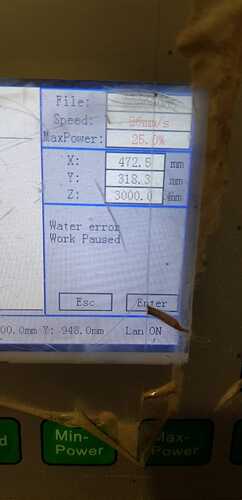how to fixed problem in laser machine water work error pause
Hello Mohamed, welcome.
We need a little more detail to try to help.
- what laser machine. brand/model
- what error exactly (copy/picture of console would be ideal)
- what version of LightBurn
Does the Ruida console give you that error?
Check that you are circulating water… assuming this worked previously, you can check the LED (9) on the WP protection input to the Ruida.
If this doesn’t show active, it’s likely the flow (pressure) switch or wiring has failed. Doubt it’s the wiring.
If it does show active, check the controller Z/U → Diagnosis. This is mine and it shows X limit is active and that the water protect is also active… I’m holding a screwdriver on the X home (limit) switch…
![]()
Ok, did you check the controller box for the proper led operation?
Then the diagnosis screen?
![]()
yes i check the controller box its ok
Somewhere you are missing a signal or your controller has failed.
Can you be more specific, controller is OK doesn’t tell me much… Like me telling you to just get a new machine.
How far did you follow the signal?
Did you check the inputs at both places I specified?
I’m trying to help you, but you’re making it difficult…
![]()
I checked everything and everything is fine and there are no problems with it
I’m glad it’s working now… what was the issue?
![]()
yes this Water prot1 is red light
This topic was automatically closed 30 days after the last reply. New replies are no longer allowed.