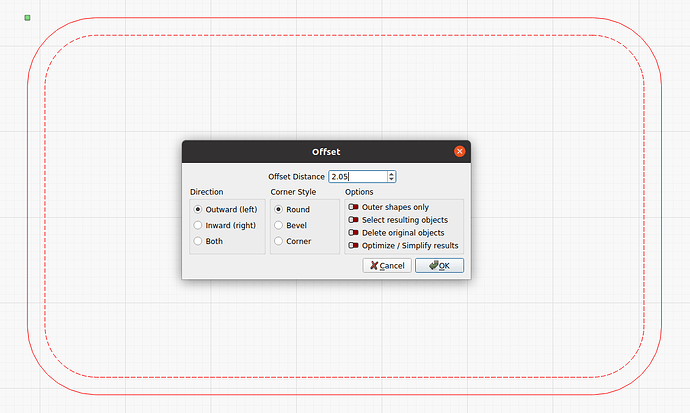I’ve been trying to create a rounded corner 70 x 40 mm blank for cutting in 2mm plywood to make name badges. I created an .svg file from a JPG, but my jpg to svg converter doesn’t give a clean, single line all the way around. I’m trying to find a way to correct this but not having a lot of luck. Could use some help, thanks.
Did you try the offset ![]() and select outward and outer shapes only…?
and select outward and outer shapes only…?
If you can post the svg, it might help us help you…
![]()
Try this
70mm_x_40mm_x_6mm_rad.lbrn (4.7 KB)
Thank you! That is exactly what I needed.
Thanks Jack, that was what I needed to know. Got it fixed now.
This topic was automatically closed 30 days after the last reply. New replies are no longer allowed.