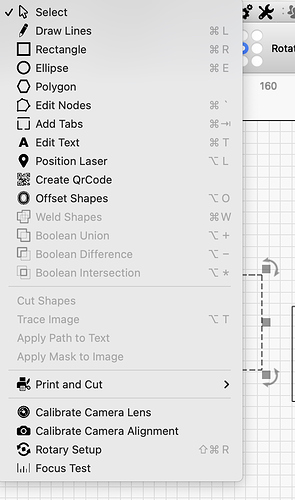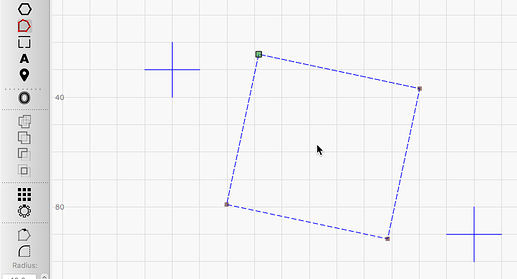Not sure if this is a bug or some type of user error. If I have a shape selected (already ungrouped) I can’t get to the edit nodes unless I go up to menu -> tools -> edit node. The keyboard shortcut of apple + ’ doesn’t do anything?
I do not use often and not many keyboard commands but you are right, they are just as if they are not selectable at the moment.
Note edit doesn’t work on “Primitives” IE a circle, square etc. You need to convert to a path first, then that should work. If you draw the shape with the pencil tool it will work ok. And as you have found, it needs to be ungrouped as well.
Hope that helps,
David
You’re right, but in my case all the conditions are met and it still does not work as expected.
Current 0.9.19 Mac release running High Sierra 10.13.6 (17G14042) working here, got to this ‘Edit Nodes’ via ⌘ + “`” hot key.
What version of LightBurn are each of you using and also what macOS version?
All relevant functions (the hot keys) in the toolbar are grayed out but work, also with hot key - except the hot key for the “edit” selection.
Mac Big Sur, 11.1, LightBurn 0.9.19
So it works if I go up to the menu and select it, I can get to see all the nodes, it’s just that the keyboard shortcut that is listed won’t also make it work for me.  But good point on the “primitives” (and I learned a new lightburn word! thank you!)
But good point on the “primitives” (and I learned a new lightburn word! thank you!)
Hi Rick! I am also running High Sierra 10.13.6, my lightburn version is … one behind 0.9.19? Honestly I am a bit stumped here, I don’t see where the version is listed? I tried checking it on a shape created with the pencil tool and with the original one I was working with and no go. Not a HUGe deal, I’m just a keyboard shortcut junkie… ![]()
This topic was automatically closed 30 days after the last reply. New replies are no longer allowed.