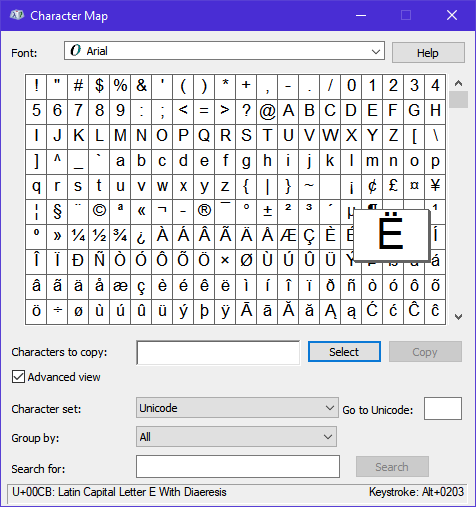I know I can escape commas “like, this” to get them to engrave. But How do I handle languages with things like: NOËL (two dots over the O)?
You could use Windows Character Map.
You’ll see there’s usually a keystroke combination that will give you the same character directly from the keyboard as well.
Thanks, Marcus. Sorry, I need to clarify. When I have that character already in a csv that I import for varible text, it doesn’t display correctly in Lightburn. I was wondering if I have to do something special. (I am now wondering if the text I pasted into my csv is not the same as the one you are suggesting. Even though they look the same.) I ran into that before with apostrophes etc. Had to replace them.
Ah, had to save txt file to UTF-8 with BOM and it worked.
Great! Glad you got it sorted.
This topic was automatically closed 30 days after the last reply. New replies are no longer allowed.