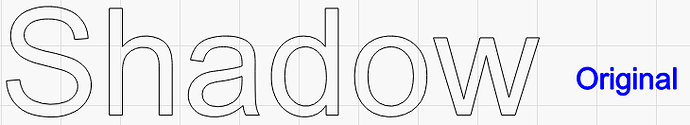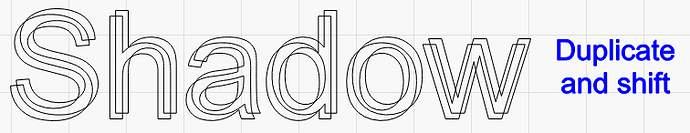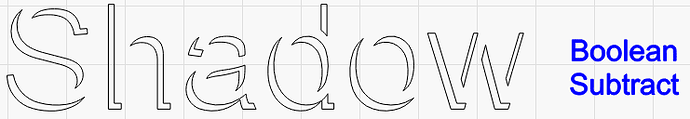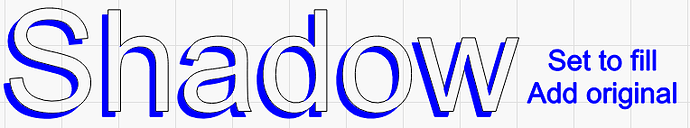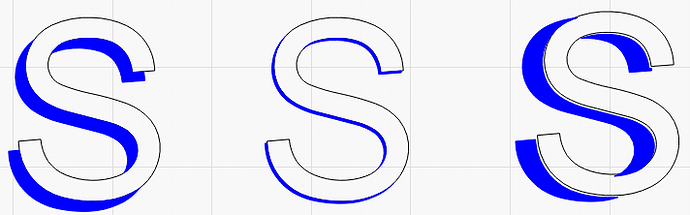This is something that’s easy to do in LightBurn with the Boolean Subtract tool. First, create your original vector graphic:
Next, duplicate it in place (Ctrl+D), then shift the duplicate over a little, like this, so it is positioned where you want the shadow:
Now, copy the original (Ctrl+C) so you can bring it back in a moment (you’ll see why shortly). Select the shadow version, then the original, and click the Boolean Subtract tool on the toolbar (Or Alt and the Minus key):
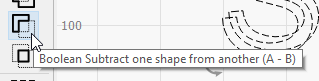
Your result should look like this:
Put this result on a new layer by selecting it and assigning it to a different color, then set that layer to fill. Now ‘Paste in Place’ (Alt+V, or find it in the Edit menu) to put the original text back where it was:
By changing the direction and amount that you shift the shadowed version, you can make it more subtle, and using different fill patterns or power settings will let you change how strong it is when run on the machine.