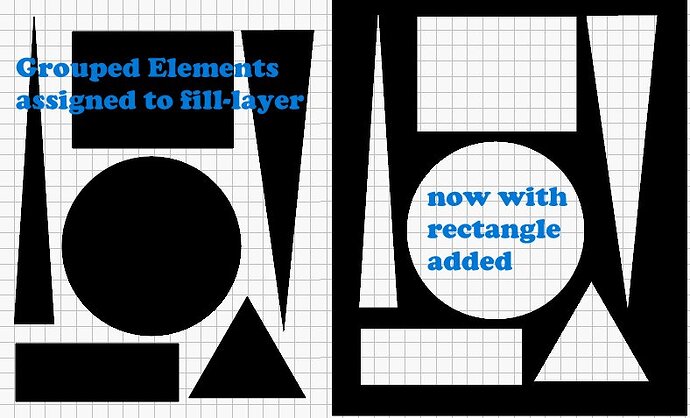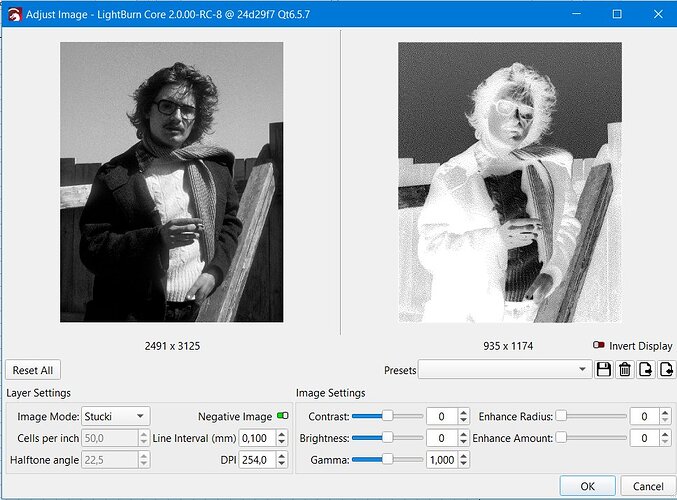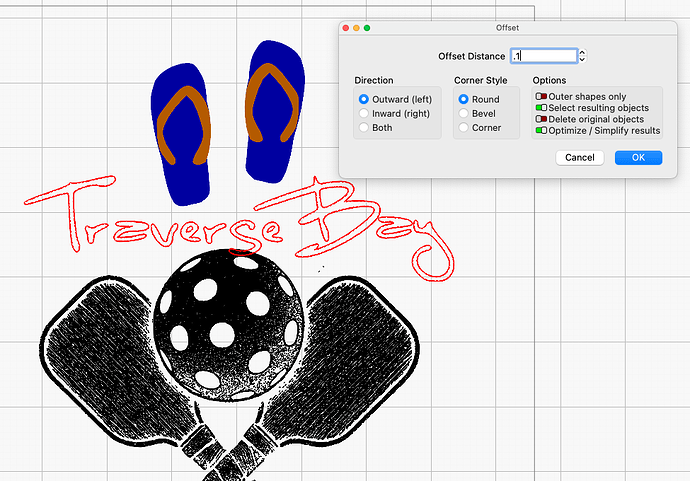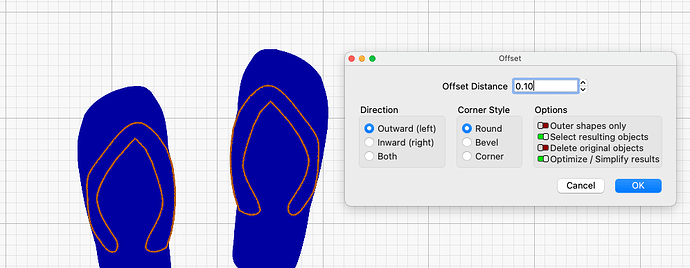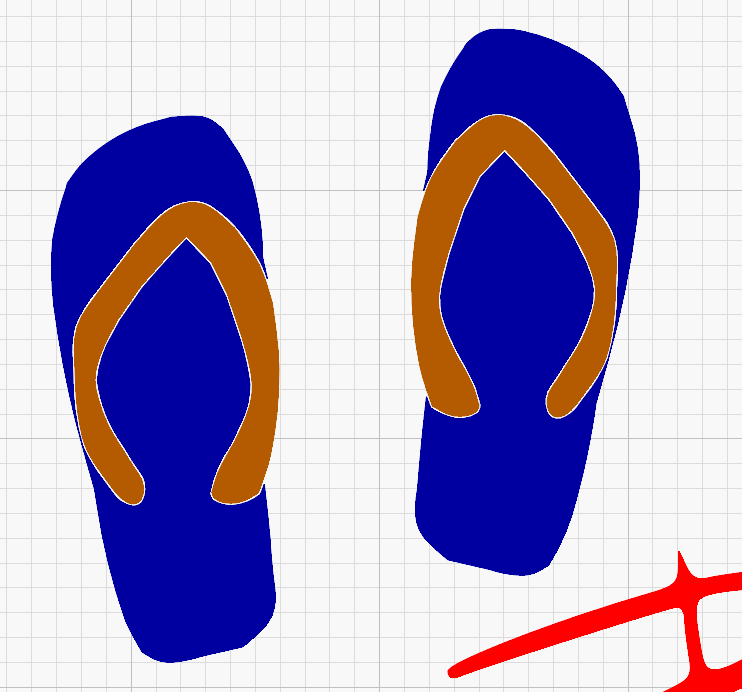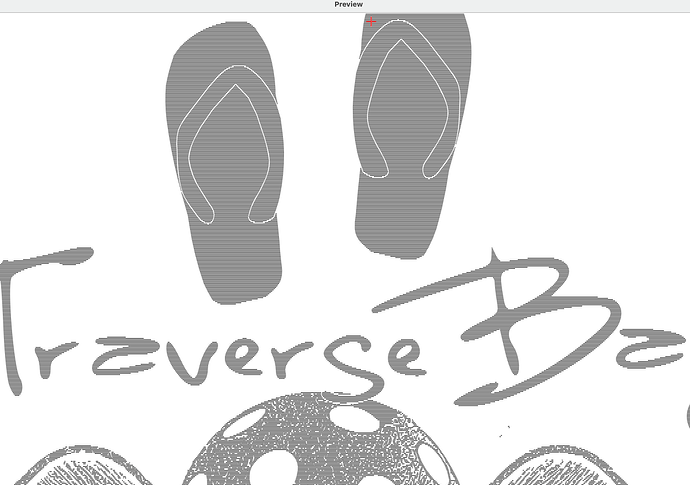I don’t want to waste material so I’m going to ask first: I want to engrave an image and lettering in slate. I’ve got the design complete in LightBurn. From the videos I’ve seen I understand I need to invert the image so black is white and white is black. I know how to do that in the LightBurn preview but does that also invert in the actual cut?
if you want, you can upload your file, so we can have a look at it.
I have an idea, but want to try first, if it works with your file.
Vector graphic:
If it’s a vector graphic whose individual elements don’t overlap, you can proceed as follows:
- Select all elements
- Assign a layer with “fill” to all elements
- Draw a rectangle or circle the size of the slate and place it over it.
Pixel Image:
If it’s a pixel image, there’s a Negative Image option in the Edit Image menu (Alt-i).
It is an image I completed in LightBurn. Part of the image was a graphic I imported and then did a trace image of. Attached is the file. Thanks
Pickle ball at TBRV.lbrn2 (4.1 MB)
The desire to help is far greater than the actual ability
I don’t have a solution for this mixed file, perhaps you do the image first an than the vector - parts as i proposed above …
Perhaps someone else can help…
Here are my recomendations and explanations.
Turn the offset fill to normal fill. Offset fill is really only for special circumstances and the results are questionable. It often leaves missed spots and it is very computationally heavy on your computer.
To inset the text into the ball, select the red layer and use the offset tool. Do an outward offset of about 0.1. Do not delete original.
Select resulting object. Then shift click on the black ball and open the Bolean Assistant (Ctrl+B) and select Subtract B-A. That will delete the black parts inside the red offset and leave a nice space around the red.
Select both blue flip flops and group them. Escape twice. Then select the foot straps and offset them just like the text.
Shift click on the grouped blue flips and open Boolean assistant again selecting B-A. This is the result. You now have distinct layers that won’t overlap each other when engraved.
Here is my edited version.
Pickle ball at TBRV Edited.lbrn2 (4.5 MB)
This topic was automatically closed 30 days after the last reply. New replies are no longer allowed.