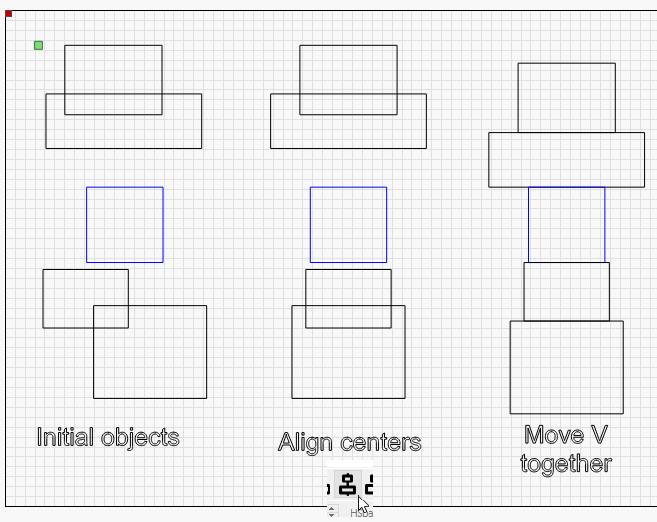Hello I need a help. I want to join these two rectangles like on the photo, aligned top and the bottom. Now I do this manually . And second issue I want to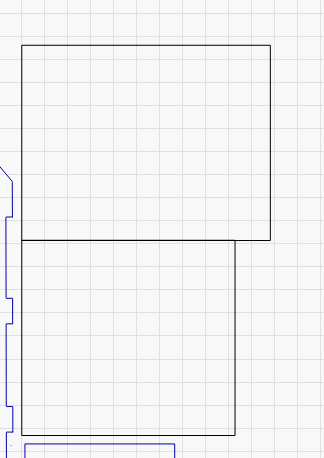 make it common line to avoid double cut. How to do this ?
make it common line to avoid double cut. How to do this ?
Avoiding the double-cut line currently requires you to cut one of them manually, as the overlap removal in the cut planner will only remove one if both are nearly identical. A future improvement is going to be to remove one that is covered by another, or even handle partial overlap between very different lines.
To align the rectangles top to bottom, use this:
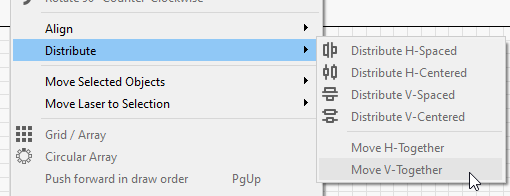
“Move vertically together” will use the last item selected as the anchor, and move other things to it. It will work on two or more selected items at once.
Here I’ve made some random boxes, aligned their centers horizontally, then moved them together:
The blue rectangle was the last one selected.
I’m assuming the new Snap to update will take care of this (minus alignment of course)
It will even do the alignment. You can grab edge centers and snap them to other edge centers.
I have said this before, I think, but I’m continually amazed at the number of features and promised features that is part of this program. The price is equally amazing, to have such a low cost for all this capability.
I am quite pleased to hear about the overlap removal feature. It’s something that will make layout that much faster, as it won’t be necessary to manually yank out the segments that would otherwise be double cut.
Nicely done!
This topic was automatically closed 30 days after the last reply. New replies are no longer allowed.