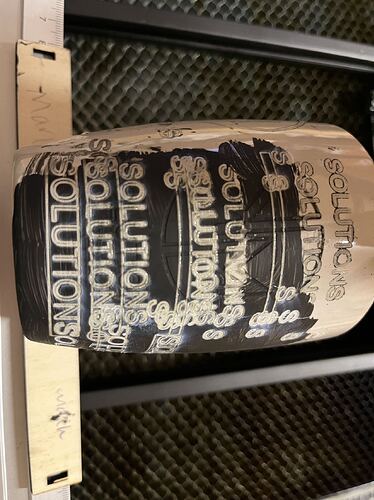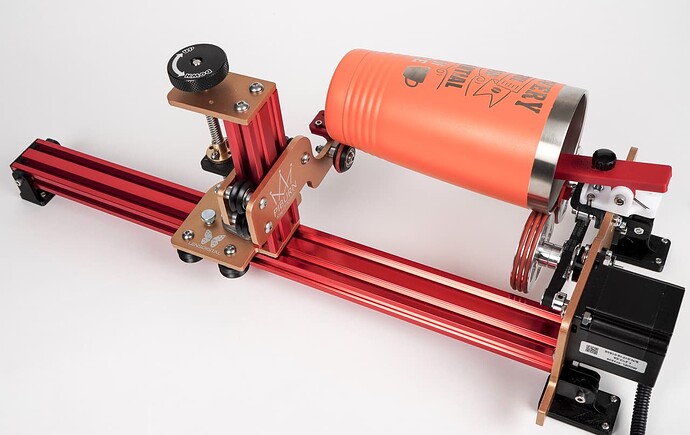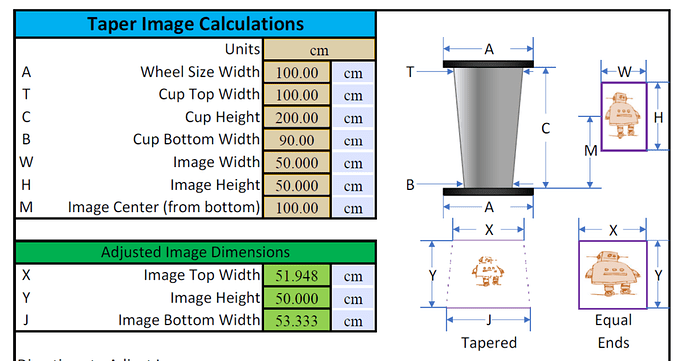Hi guys, as my picture shows, I want to engrave the text on my mug, but the problem I am having now is that I cant make the text straight on the mug. because the body of my mug is straight, like a bit bigger on the top and becoming thinner as it goes down.
anyone can help me to engrave the text straight on the mug?
Your design/text should be straight if your rotory holder is aligned with your X axis(parallel). If it’s shifting then it’s likely your mug is slipping on the rollers.
my text is straight on the lightburn software, because of the mug , i cant rotate it thats why i didnt actually use my rotary to engrave it( also cause I also only need one logo and text on the middle front of my mug) but then just very difficult to make the text engraved straight on the mug, as my picture shows, i have aligned the stander( the rotary) and the mug to my x axis of my laser, still i think the text is not straight engraved…
Ah, it was shown with the rotory and the obvious way to engrave mugs is on a rotary. Try lowering the power and engrave on a piece of wood or cardboard and find out if it is still not straight to the X axis… THAT would be unusual but things do happen.
If it engraves straight on the flat material then your eyes are deceiving you and your mug is not straight/parallel to the X axis. You probably need to make a jig which holds the bottom and holds the top-inside each having a perfectly centered hole so as to properly align the mug.
Hi thank you so much for your answer, you are right, I will test it later. But if anyone got any solution please tell me. Again much appreciated for your answer!
I too have used the rotary rollers to support a round object.
- Make sure the mug is level across the Xaxis travel. This means supporting the bottom end up.
2, Your text wraps around the sides of the mug. Without rotating it, you quickly go out of focus and results will be poor. Anything beyond 1", or 25mm, wide is either extremely difficult or resolution suffers with your size mug.
The mug is walking as it gets rotated… One of the problem with low cost rollers. The error is exasperated by the curvature of the mug.
A chuck is best for this. If you’re stuck with this rotary, you’ll have to figure out how to hang on to it…
I have a PiBurn 3 rotary and a chuck. The PiBurn is a bit expensive but it work quite well…
It has a hold down that pushes the mug down onto the roller. And you can adjust where the bottom is so you can handled a sloped cup/mug.
Maybe you can get some ideas on what you might be able to do to correct for the issue.
Good luck
![]()
@aritaliang What type of laser do you have?
By looking at the images you provided it looks like you have a Longer Diode laser
Not sure if you are doing this for a hobby or you are planning to use it in a small business but as @jkwilborn mentioned you will need a slightly better rotary if you will do multiple units. The PiBurn 3.0 is a nice professional rotary however I am not sure that a diode laser will be compatible with the “high end” production style rollers used by most small business laser owners.
If you have a diode laser maybe a roller like this one will
Be a little more accurate for you:
Cheers ![]()
Sas
You can stretch your design according to the circumference differences on the mug (if it’s not too much, since the focus also changes and might affect the quality)
There is a nice guide here: https://www.instructables.com/Drinkware-Adapter-Tapered-and-Mugs-and-Image-Adjus/
It has a calculation sheet that will provide some guidance on the scaling factors:
WoW it looks quite nice! Thats exactly my problem, cause I got the rotary and due to the handle of the cup i cant rotate it to engrave. I will try the chuck rotary. Thanks for the advice!
Thanks! I will definitely try it out! a jig to hold is absolute a good idea and it would surly help, i will try it out. Thank yo so much for your help
WOW NICE guide, I will try it! THANK YOU!! ![]()
Wish I had seen this one when I found the xTool RA2 unit. It has the same features, and then some.
This topic was automatically closed 30 days after the last reply. New replies are no longer allowed.