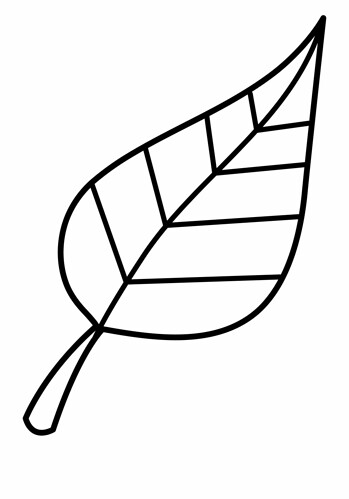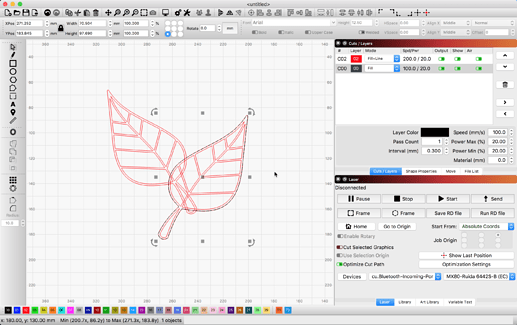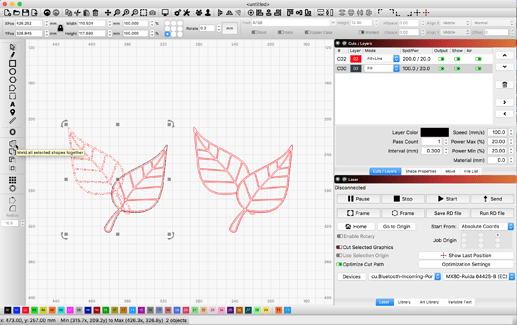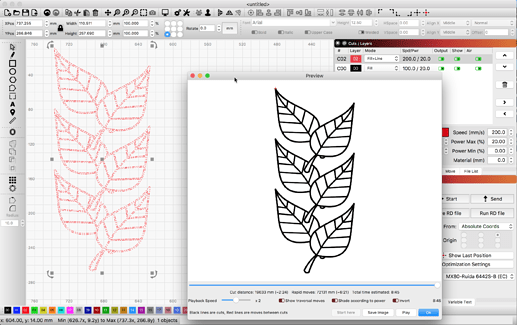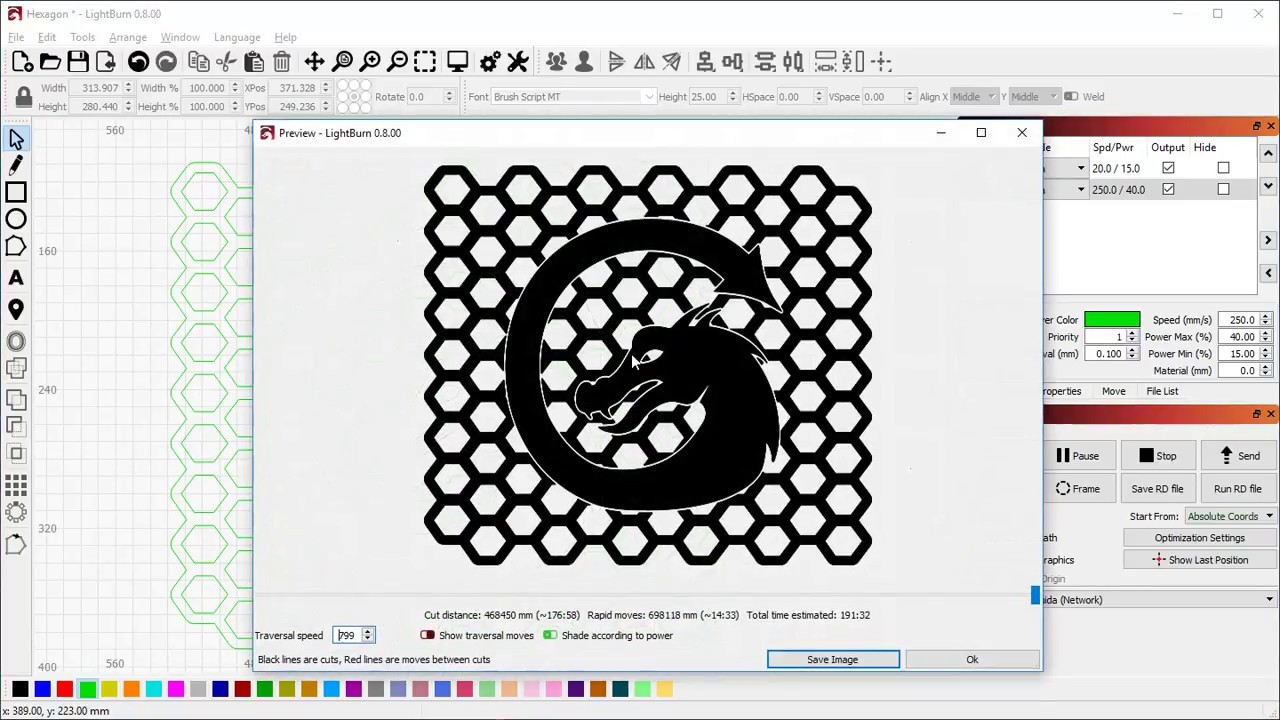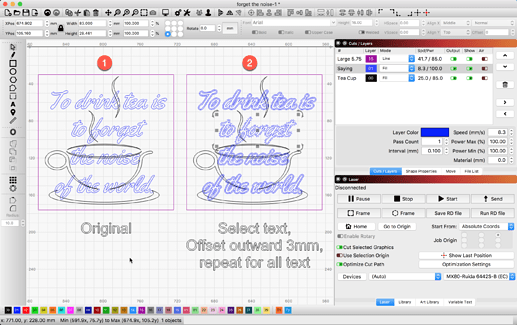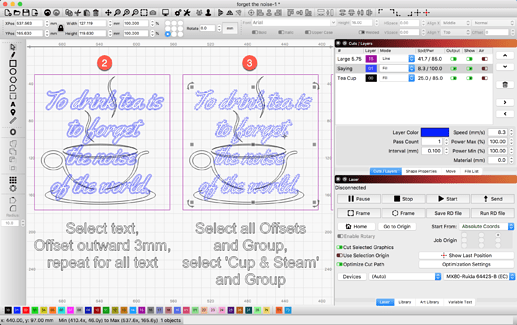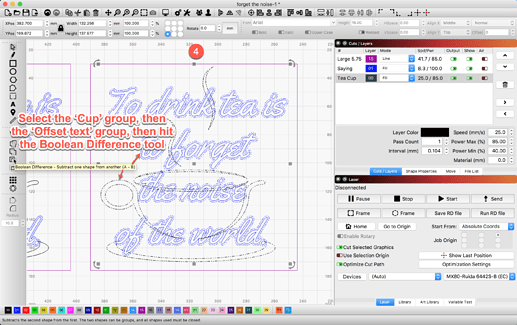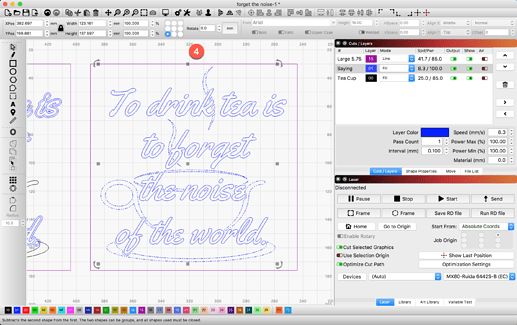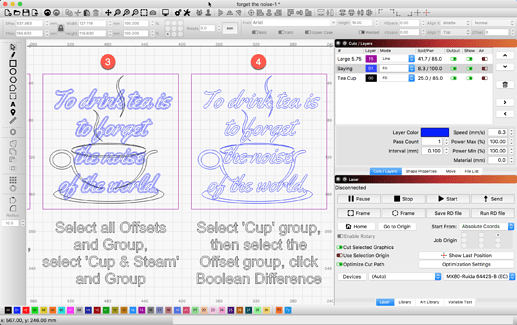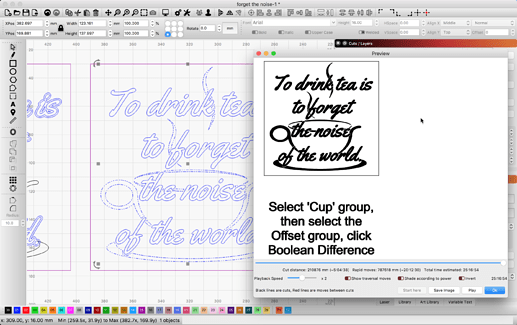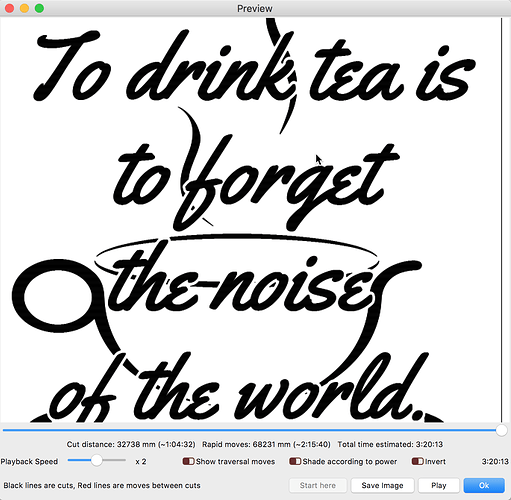I am trying to put two clipart leaves together without overlapping lines. I traced the images and tried to use the weld tool, but there are still lines crossing over eachother.
using lightburn software.
Post and share the file so we can offer some suggested flows to accomplish what you’d like. 
From what you have shared, You may need to use the Trim in Edit Nodes. Hover your mouse over most everything in LightBurn for Tool Tips and hit F1 for more help.
how do i share the file from lightburn?
here is a clip art leaf…i just want to be able to overlap a couple leaves so they are not showing all the lines from the leaf underneath
Here I took your image, traced and place copies as shown. Select one leaf and ungroup so you can duplicate the outermost path of the leaf and I place that on a different layer to see in this example.
Select the outermost duplicate shape and the full leaf shape, then select Weld.
This video should help in understanding how Boolean Tools in LightBurn work and when to use which tool.
Is this what you are after? ![]()
yes!!! i’ll work through the process now, thank you!
Fire back if you hit any snags. 
i will certainly do 
Hey Rick, Im gonna jump in here with a question that is similar. I have been trying for a day or so to try and get this cup to (offset shape) and weld to the saying. I have watched that video as mentioned above, but I assume i am missing a step. I should be offsetting the “Saying” correct ? When i do this it makes it look like a big bubble around all the letters and doesn’t give the appearance of a “fill” Any Advice or step by step would be appreciated. Thank you sir !
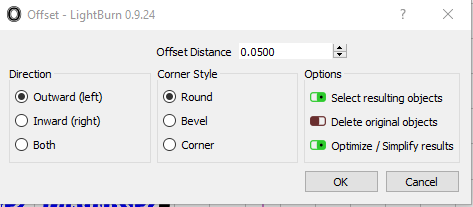
forget the noise.lbrn2 (63.4 KB)
Let me try this:
This is just one way to execute this design, so post pictures of yours, we might be able to suggest other workflows to assist further. 
thank you, thank you, thank you! I think I’ve got it!
This topic was automatically closed 30 days after the last reply. New replies are no longer allowed.