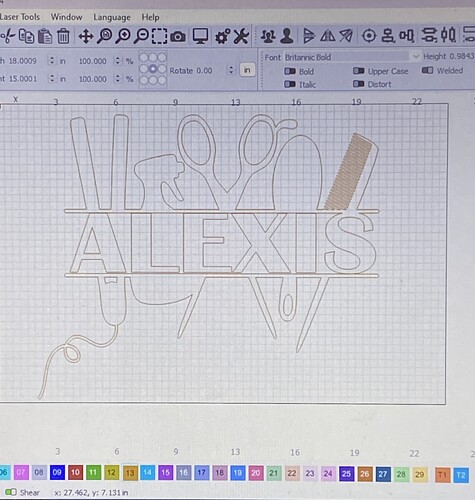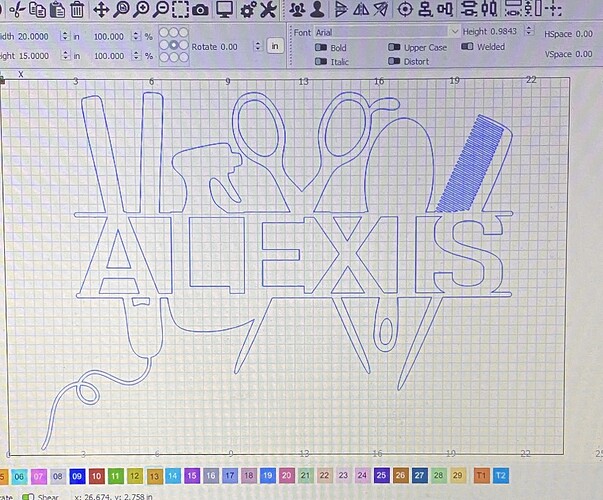I need advice on how to open all of the letters so that they will be connected with the design when cutting. The top of the “S” is open. I need all letters to open at the top & bottom. In others words, I need “ALEXIS” to join with the design. This will be a wood cut out.
I think you will need to overlap letters to join. Better if you upload file to work with.
This topic was automatically closed 30 days after the last reply. New replies are no longer allowed.