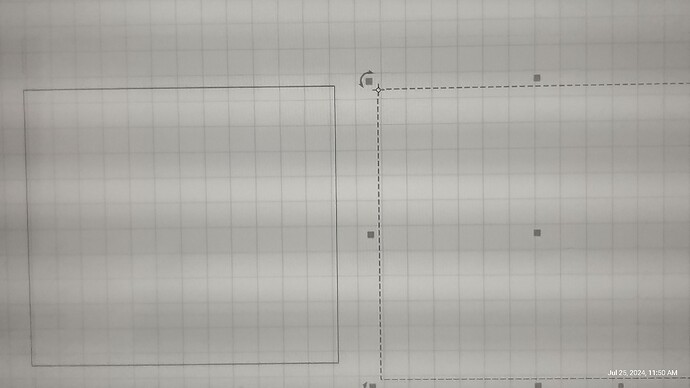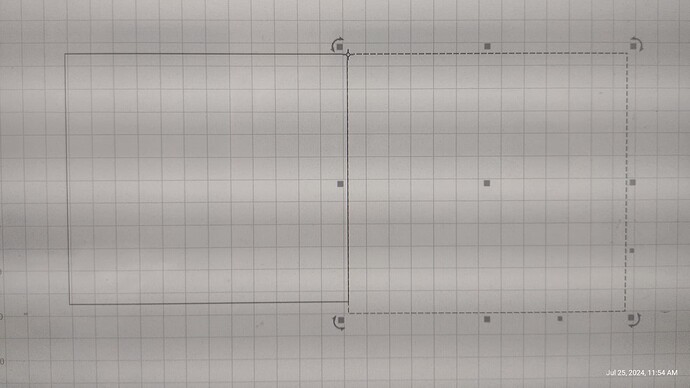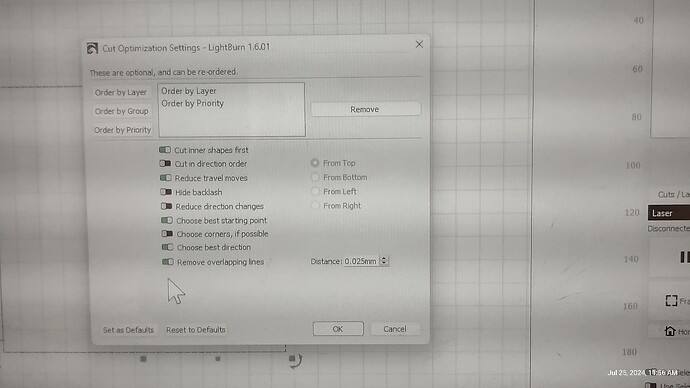hello there, so i was wondering how can i optimize my laser cutting paths so, for example, if i have two squares with two borders overlapping, is any way possible to the laser only passes once and not twice on the same path? thank you
Yes, you can do that. Here is the process. First, you be sure that both borders are the same:
Notice the cross pointer in the top left corner of the selected square. Move the pointer to snap on the side of the unselected square.
The second part, is to be sure that the process will ignore double pass in that line;
Notice that you enable (green) Remove overlapping lines. Here you have the option of which is the maximum distance at which the system will overlap lines. There are situations where you need to rotate the parts and it is almost impossible to perfectly align them, and there is where the distance feature comes handy.
1 Like
thank you very much, that is no doubt a time saver ![]() however, where do i find that window pop up in the menu?
however, where do i find that window pop up in the menu?
Read along
1 Like
This topic was automatically closed 30 days after the last reply. New replies are no longer allowed.