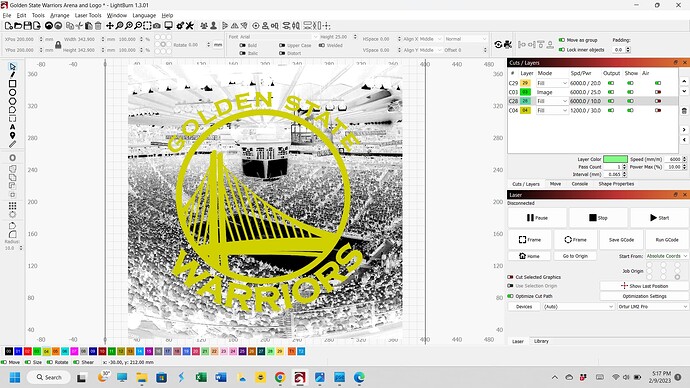I have imported an image (picture of a sports arena) and then I am trying to overlap another image on top without causing double burn. What is the best method to accomplish this? I am not able to get the Boolean assist to work, not sure if I’m doing something wrong or there is a better method. My goal is to be able to burn one of the images multiple times, until i get the desired effect, without having to burn the whole image of both images.
The boolean operation only work with closed objects that are vectors, not an image.
If you post a photo or better explanation of what you are trying to do maybe we can be of more assistance. How did you expect a boolean operation to work on your two photos? This might help us help you with a better solution.
Figure out what you want, burn wise … otherwise you’re guessing and wasting a lot of material… There is a material test built into Lightburn in the Tools menu.
This is a dog tag test to find the numbers…
Yours will be larger on bigger material, but same idea.
Then setup your layers to get the right results… The whole idea is to be able to reproduce something without any operator assistance …
![]()
Summary
This text will be hidden
Here is what I am trying to do. I would like to subtract the golden state logo from the image so that area does not get engraved. I would then like to engrave the logo by itself so that it does not double burn the overlapping area. Thank you for all of your help.
Or can someone tell me how I can burn both images at the same time. The only thing that I can figure out to make it work is to convert both images to bitmap. I just don’t know if that is the best thing to do.
Do you mind dropping the .lbrn2 file here so we can examine it?
![]()
It’s telling me that the file is too large to upload. Not sure if there is a better way to do it.
That’s pretty large… The limit is 4mB… You can put it on something like Google drive, set the protection so anyone can read/access it, then post the link here… This works for anything, such as photo’s, manuals, videos…
![]()
https://drive.google.com/drive/folders/1dPkXxVkfYM200x88GVie9cWBqZZyJFm9?usp=sharing
Here you go. Thanks Jack
This topic was automatically closed 30 days after the last reply. New replies are no longer allowed.