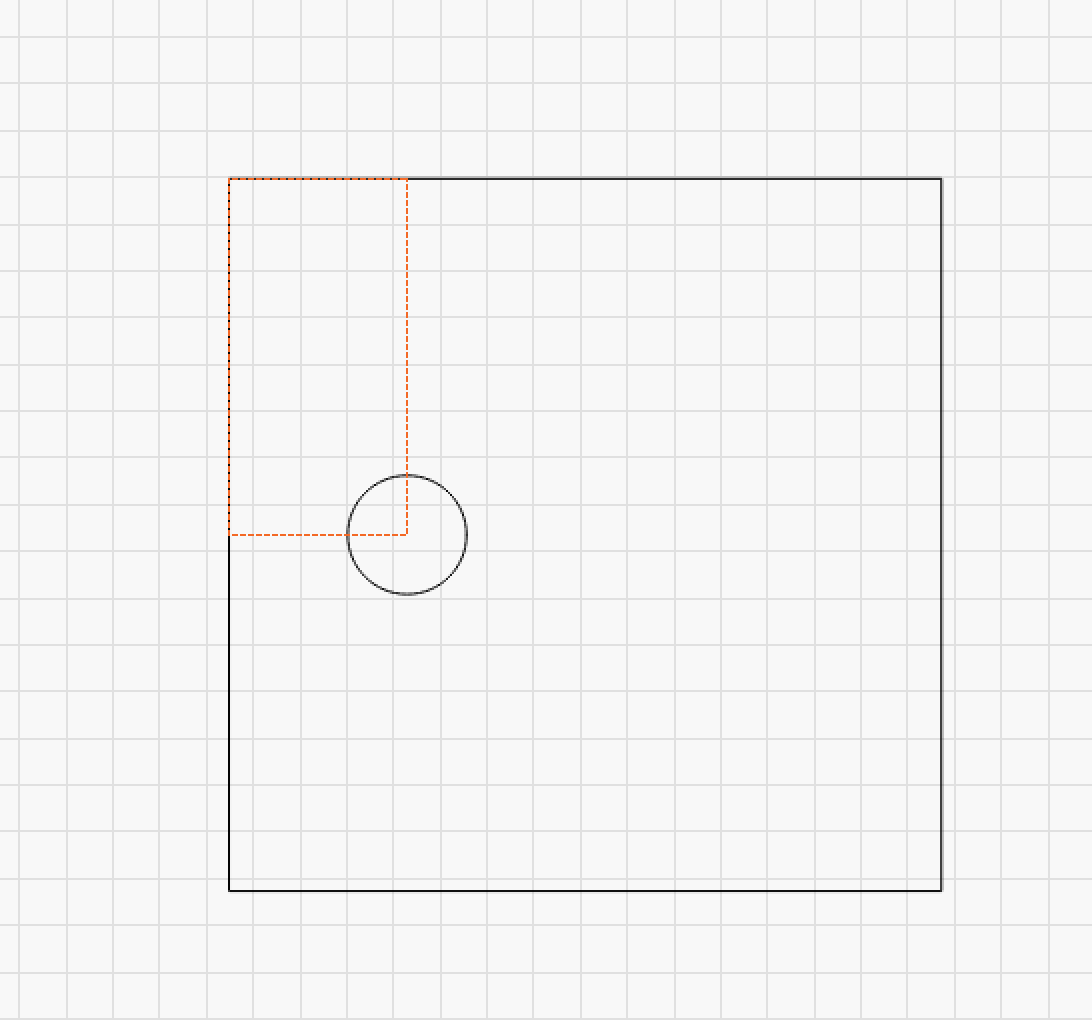Hello, I’m a new user to Lightburn. I’m sure it is easy to do but I can’t figure it out. I want to place a .5" circle inside a 3x3 square centered top and bottom and .75" from one side of it. I can make the square and get the circle centered top to bottom but cant figure out how to place it exactly .75" from one side of the square. Is there a way to make the circle on one of the corners of my square and then move it via X and Y axis? I can’t seem to snap to a corner of the square, it just gets in the general location. Thanks