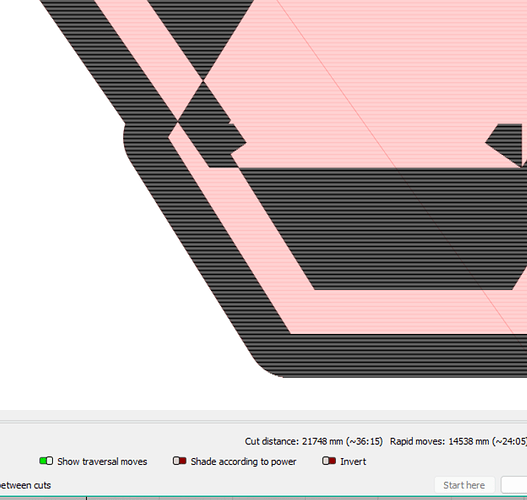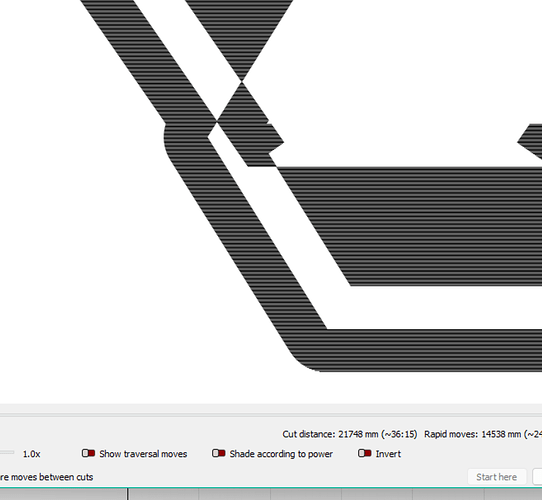I have imported a file from Lightburn Images but on preview prior to cutting it shows a red background that I cannot seem to remove. How can I remove the red background to enable the cut to simply be the outline of the shape and cut a lot faster.
You may want to upload some pics and explain in greater detail.
I’m interpreting this different than Petter.
You mention “image”, “remove red”, “outline”, and “faster”.
Put together in mind that seems to mean you have a raster image that has limited you to fill/scan, but you want to either engrave or cut just the outlines.
Am I thinking correctly?
Hi Chris, we did some further research and worked out that we needed to ‘trace’ the item we were trying to print and it worked just fine.
Thanks so much for your time in replying.
Phil
OK. Yes. That would be appropriate based on my earlier assumptions.
Thanks for following up! Hope the project turns out as you want!
This topic was automatically closed 30 days after the last reply. New replies are no longer allowed.