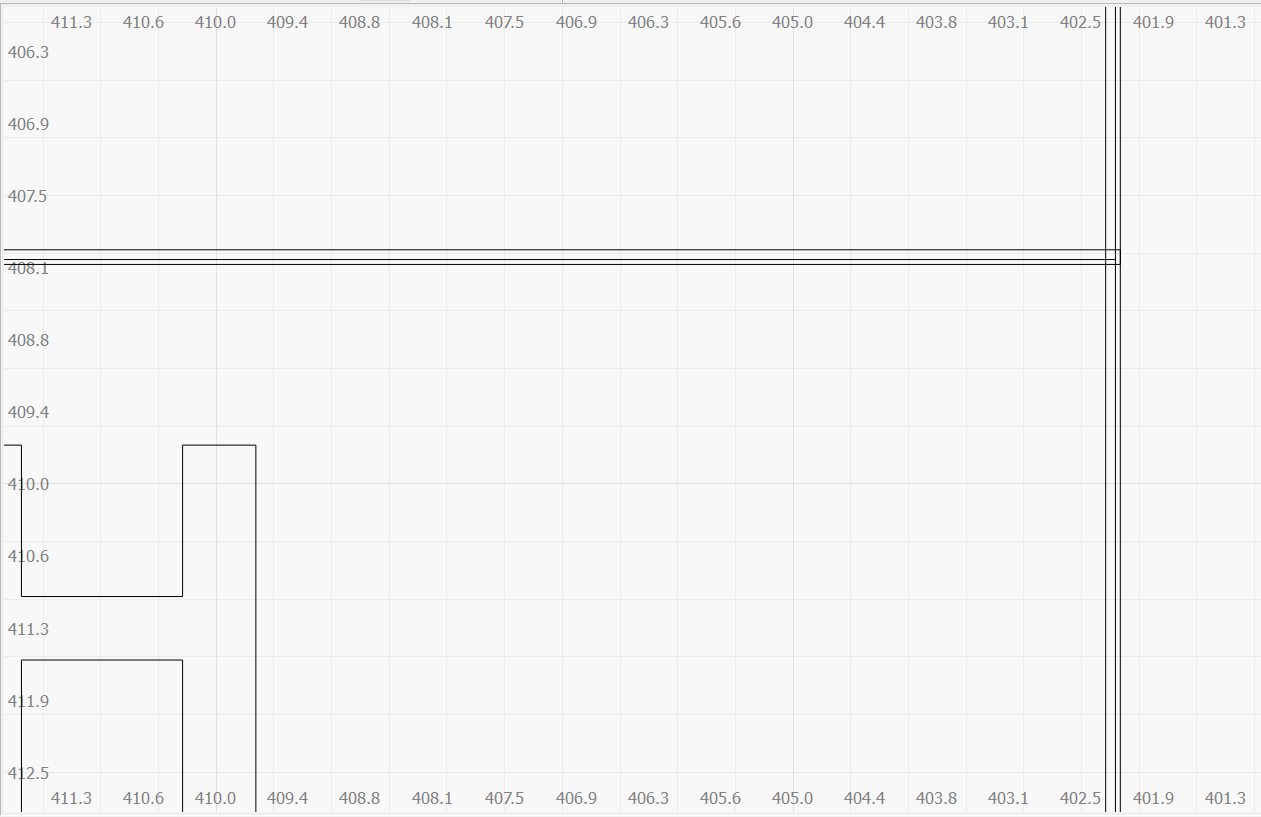Hello,
I have an Excel spreadsheet of name tags that I’m converting to a PDF and then importing into LightBurn. The spreadsheet has a thin border around every name tag, which will be my cut line.
The problem is once I import the PDF, LightBurn is displaying each border line as a line surrounded by a rectangle, as shown in the image. I have tried using the “Remove overlapping lines” in the “Cut Optimization Settings” to no avail.
Other than manually deleting every rectangle, is there any other way to do this?