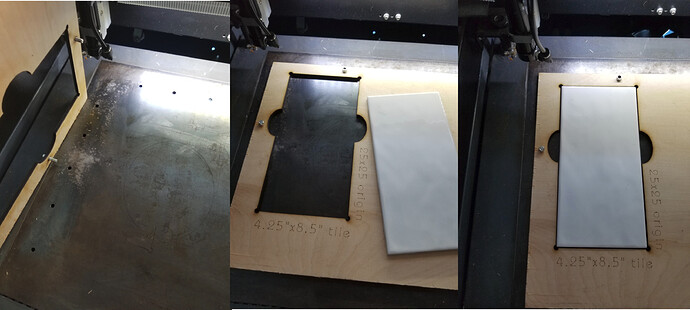I’ve been searching within the Lightburn group on FB & Google, but cannot find what I’m searching for anywhere. Here’s my dilemma, I know how to make a template, but what I don’t know how to do is to position that template material for future use. Is there a way within Lightburn that I can set to align any template so that when I put it back on the laser bed, the projects will cut exactly where the material is positioned?
Within Lightroom you have Print and Cut - LightBurn Software Documentation
You could also consider a physical method as well such as Jigs. The Clack Shack on YouTube has some ready made for some laser models or you can make your own (I did, I used dovetail shapes instead). View Interchangeable jig kits by TheClackShack on Etsy
To be ‘reproduce-able’ you need to secure or ‘key’ the machine itself to some object that you can use as a locator of some type.
I have tossed my honeycomb and have a steel plate. I marked holes with the laser and drilled them. I make templates (jigs) to hold whatever items I’m working on and locate them with the holes in the plate…
This is a few of them…
![]()
Here’s what I did. My pins are mounted to the stand I made which holds the honeycomb up so there’s airflow under it. With the dovetail I can swap out jigs as well. The machine’s feet fit into risers that have holes. This gives me more height and repeatability for the jigs.
Not a bad idea. Most of us use the pin and hole method, but I like this. Need to give this a try. So how do you guarantee that 0,0 is still 0,0 after a power on/off cycle ? Can you give a brief explanation of how you register that point?
Not sure if you are asking me or not. For me 0,0 is home (front left). I don’t have extensive experience but I think my machine finds 0,0 reliably enough. Everything else is fixed to each other so if it homes correctly then the jig will be correct.
Since I have HOME turned off, I never home. So, I was wondering if you had an alternate way to ensure everything is registered. Thanks for responding.
Nope, just your laser pointer or a camera addition.
That’s one of the things that makes being able to reproduce something with the most precision. Homing with mechanical switches are usually very accurate.
The other option is holding against the ‘home’ corner when it’s power up and hope it close.
Good luck
![]()
This topic was automatically closed 30 days after the last reply. New replies are no longer allowed.