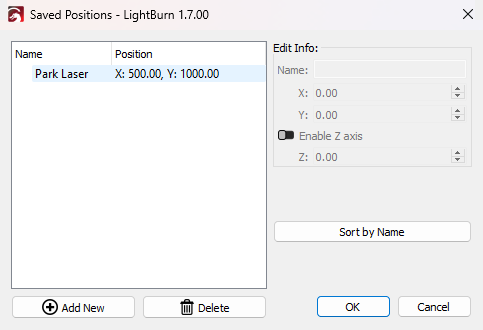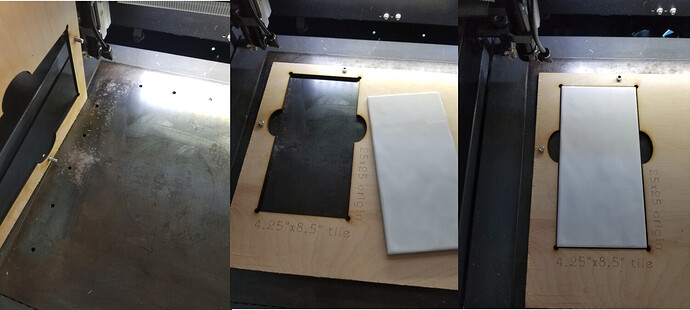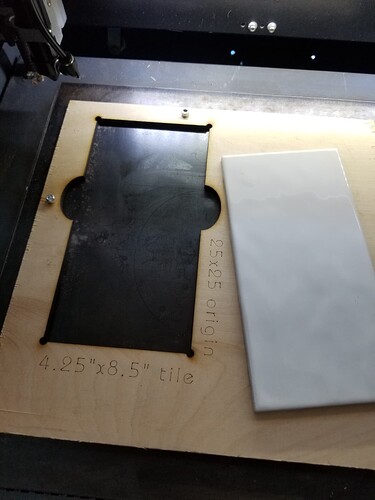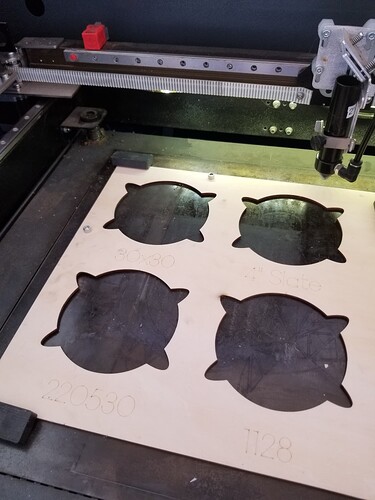I created a fixture and secured it to my lasers base. I have moved the logo to the perfect position. Is there a way to save it’s location so the next time I want to run this part the logo will be in the same spot and I wont have to figure it out again?
Right click
Select LOCK SHAPES
The drag handles will change from dots to little crosses.
Save the Lightburn program with Absolute Coords. I do this all the time. I create a part program, get approval for the layout, and later actually run the program.
This is completely dependent on how you hold your material down. If it’s repeatable you can always move it to the origin location (press origin) and use user origin as the start from location.
I haven’t had a honeycomb bed for any amount of time, I replaced it with a sheet of rolled steel. I could then mark the steel with the laser and drill out the holes on the drill press.
All the hole markings are in a template file (in a template directory), this way I can pick which holes I wish to use. You only need two points or sides to hold something relatively accurately. After I complete the template, I keep it for future use.
I cut templates in absolute coordinates, to ensure they line up.
The actual rectangular or square cut out will also have circles cut at each corner. Many products have pointed corners that are not consistent, so I put a small diameter circle at each corner. I also put in, at least, two finger holes…
4" slate coasters.
I move the first object in the template to it’s physical location, such as 120x120, add that text to the engraving part, along with date and object size…
When I wish to use it, I drop it in, use go to in the move window to go to the correct location and press origin on the keypad… Now my template is aligned properly.
Does any of this make sense?
You need to get comfortable with the coordinate system to bounce around using different start from modes.
Use what works for you ![]()
![]()
This topic was automatically closed 30 days after the last reply. New replies are no longer allowed.