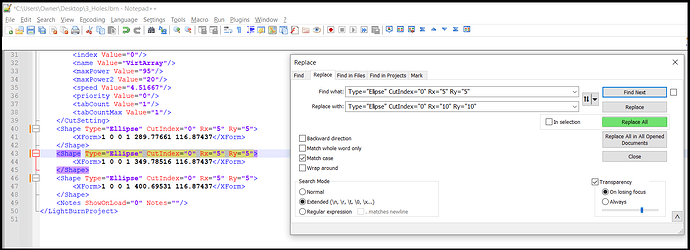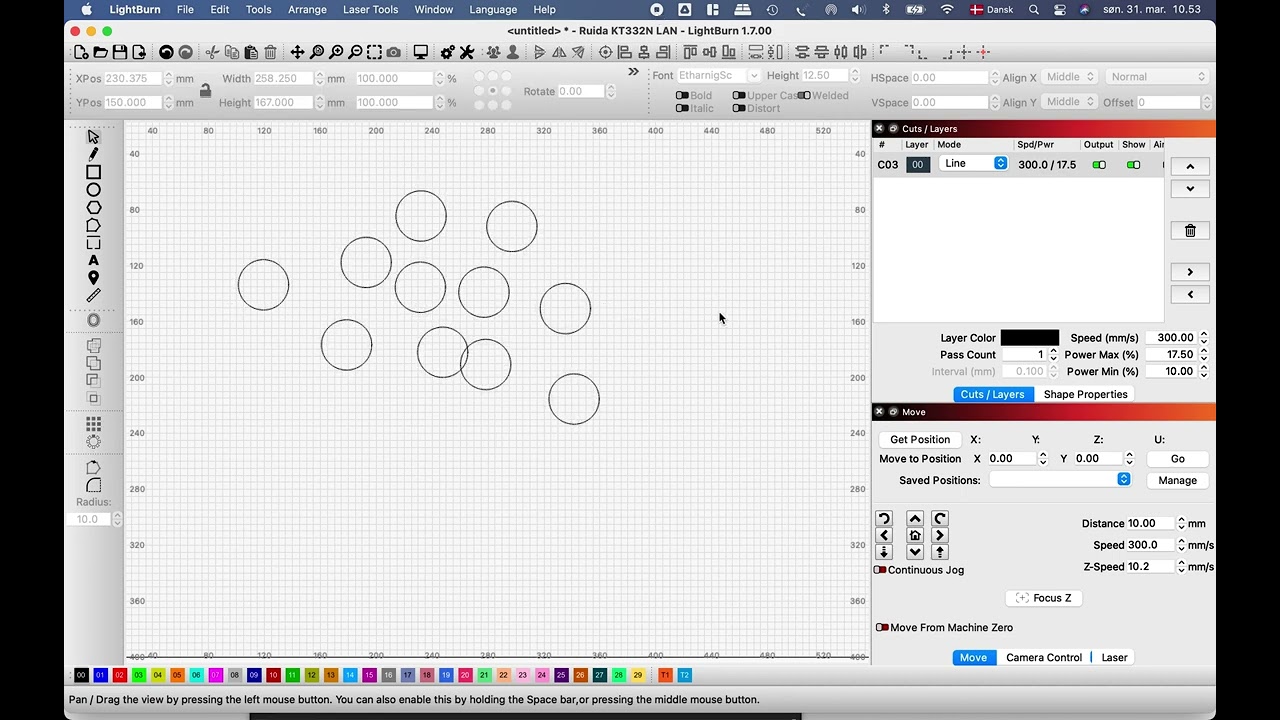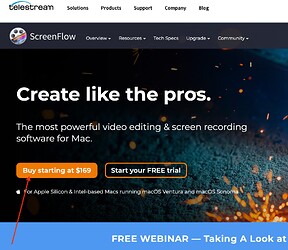Is there any way that holes of a certain size can be selected together for resizing rather than having to select them individually for resizing ?
If you are OK with opening the Lightburn file in a text editor, an easy way to change all circles of a specific diameter to another diameter. This example assumes a diameter of 10mm and you want to revise to 20mm
Depends on the type of hole. If they are round, I think the only way is like Ralph mentioned, if those are slots, you can use the slots&tabs-resizer.
From Oz:
You can use “select shapes smaller than” to select all the circles if they’re the smallest things in the design, then use Shape Properties to change it, but that doesn’t always work.
Whaa!! You just taught me a new thing! Thank you! There’s still so much to this software I don’t already know! It’s always blowing my mind.
I too just learned that tool…Amazing…
Thanks Bernd…
@nzmerlin and @BillieRuben, I also keep finding new ways to solve tasks in LightBurn and I love it. Often it is easier and clearer with a small video to explain, unfortunately standard screen recording from my Mac is not optimal for that. Maybe one day, I could get hold of the program LightBurn staff use for their video clips, it looks like it works a lot better.
Me too! dang! hahaha
Great Lesson. I have been looking at the possibilities the last hour and have found may solutions to processes I use
Thanks
It reminds me of the Commodore Amiga, users/programmers did things that Commodore hadn`t thought of.
We use Camtasia mostly! It’s handy. ![]() I think some folk might use SnagIt alternatively.
I think some folk might use SnagIt alternatively.
Hi @BillieRuben , Thanks for the information. I have found the respective website and had to admit that the cheapest solution costs more like my LightBurn renewal per year. (Camtasia even over 4 times…)
I have learned 3 things here over my morning coffee,
- LightBurn’s pricing policy is humane and affordable for everyone who has also invested in a laser machine. (Really hoping this doesn’t change
 ).
). - for the few LightBurn videos per year I make exclusively to help friends here in the forum and explain myself visually, this extra annual investment is not approved by the finance department.
- (The Rolling Stones) - You can’t always get what you want…
I will continue with “shift+smd+5” and try to get a little better at it.
I also use Snagit, but I know someone who uses Loom free version and they get pretty good results
Thanks @RalphU , but I couldn’t figure out this program, not its web app and not the desktop version either. I am a bit of the arogante but also experienced type in terms of software, if I can’t easily figure it out, reasonably fast, then the program/app is not good enough (for me).
I am not the most patient person, but I spent 1 hour with Loom desktop version. I can set my screen window - like Snag it. The nice part about Loom is that you aren’t creating animated GIF files. You are just sending out a link to the video.
Do you use a Mac? If you do, take a look at Screenflow. I know someone else that uses this program, and they make some nice videos.
Thanks again @RalphU , but for being able to help others now and then… it’s not something I want to spend that money on either, it’s several years of updating lightburn… ![]()
I’m just putting a little more effort into improving the quality of my little demos with what I have available on my old Mac.
This topic was automatically closed 30 days after the last reply. New replies are no longer allowed.