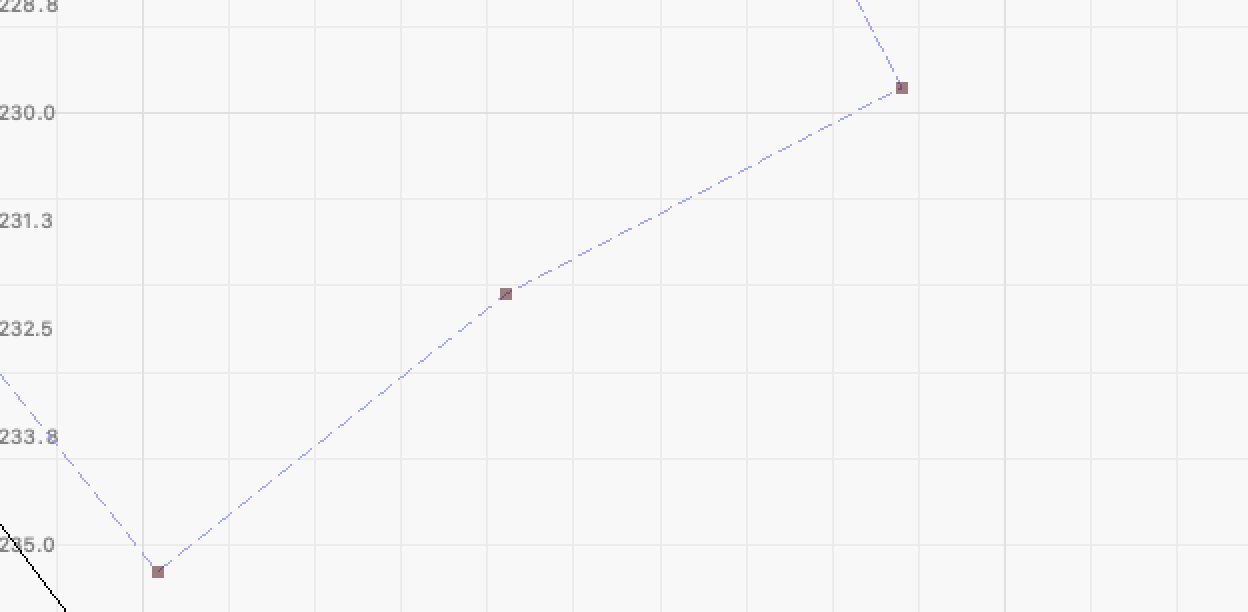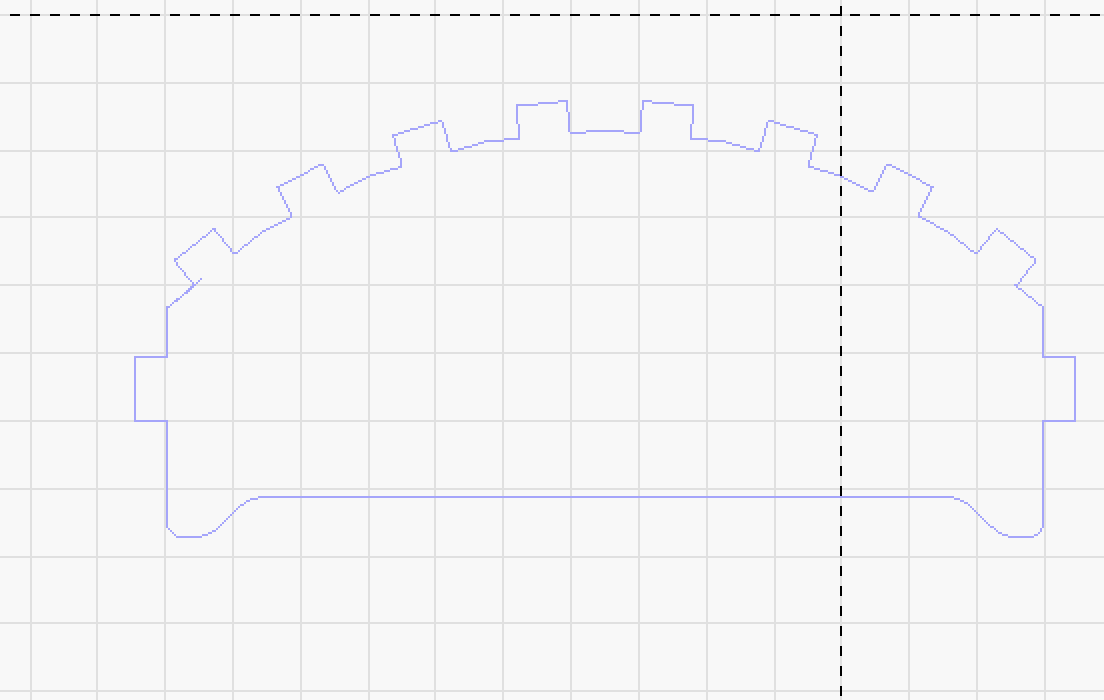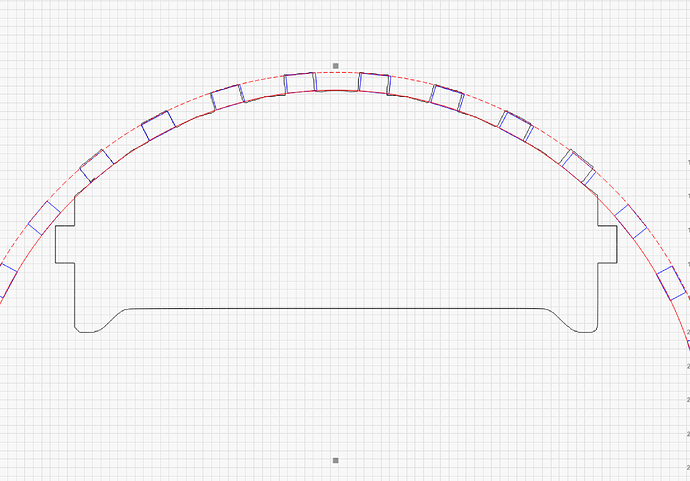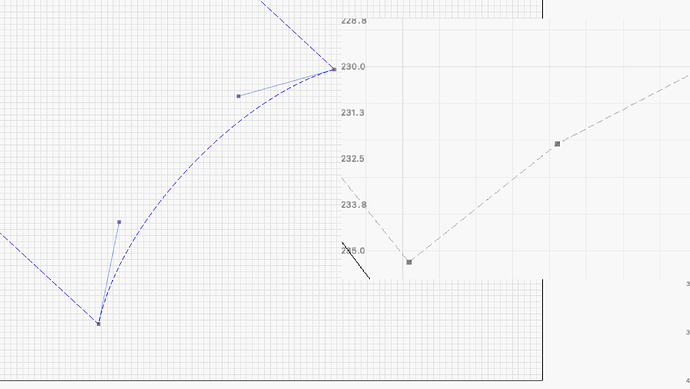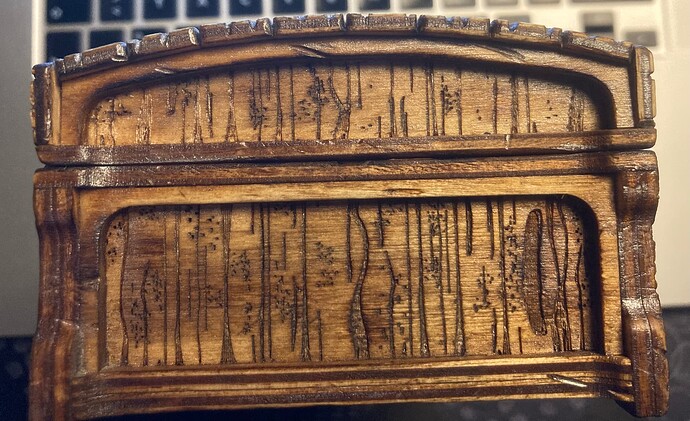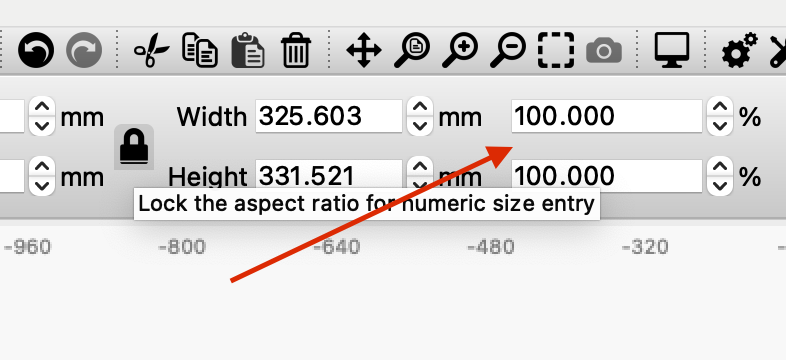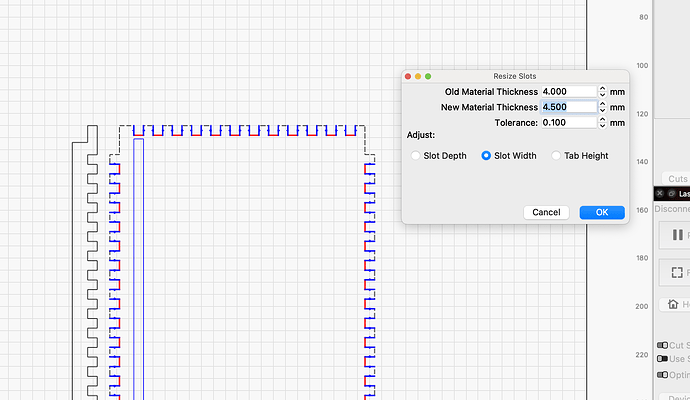Hi guys, I would love to work on my own box, and there is a curve like this of the file, and i want to resize it, but dont know how to bend my curve into the desired shape.
One possibility is to draw 2 circles with the desired diameter, place them the thickness of the material from each other, draw a “tooth” and copy it along the circle. The rest is “handiwork” ![]()
On the picture I have scanned and traced your drawings and outlined what I mean.
Another possibility to manually manipulate it is, that you remove the middle node and then you can smoothly drag the radius that you want.
Nice! but I need to have it in two lines, so that i can cut my wood pads applying on it.
this one loooks so nice, i am trying it now, I will update you if i made it or not… HUGE Thank!
how am i able to set the thickness of the material for each circle? Because I need to have the curve between each finger equally divided(2 parts, straight lines). I am sorry that I asked too many… Thanks a lot for your generous help!
The 2 circles are only used as a design guides. Do you have a design already that you want to change the size or do you want to construct everything from the start? Which type of box do you want to make? I have something similar to what you have drawn is it something in this direction? In that picture, the material is 3mm, to make the box in 4mm I just scale it all up by 33.33%.
hey nice pic! yeah I purchased a cutting file, but i want another size of it, thats why i have to redesign the size of each side. the material is 3mm
If the output product is an OK quality, the scaling of the entire project is no problem and is made very easy in Lightburn. Mark the entire project (best a copy ;-)) and in the % field you write 133.33. But be aware that your 4mm material is 4mm and not 4.2mm or so, in this case you have to calculate a new percentage.
But the whole project will be 33% bigger! If not possible, the manual adaptation will become a huge job.
Hey thanks so much for your answer! The file I purchased is exactly for 3mm material, but then width, length and height of the box does not match my need, thats why I need to scale it, but after I scale the whole project to the desired size, the thickness of the material got changed as well, so I need now to change each finger and length of it, or is there any easier way to do so? I think there must be a easier way…but I am just a beginner of LightBurn… still struggling now. Thank you so much for your generous help! I do appreciate it!
It’s not so easy but try to look at Resize Tool under Tools, it helps you a lot to achieve what you want.
You have to learn how to use it right, but then it’s just a fantastic tool, in my opinion.
Might I suggest utilizing wonderful sites such as: https://www.festi.info/boxes.py/
or any of the following:
Thanks so much for the help! I have tried to make the box with the link, but then it just doest fit the size of my box. I am just a bit desperate, not knowing how to change it…
This topic was automatically closed 30 days after the last reply. New replies are no longer allowed.