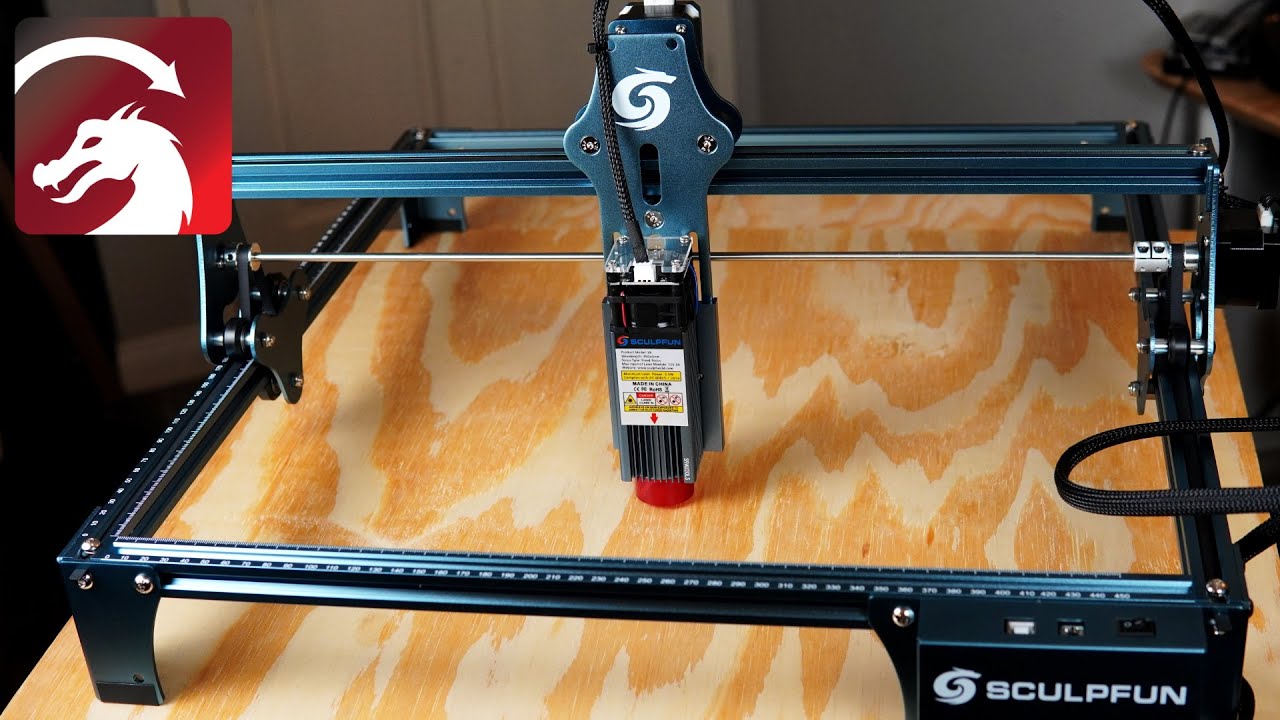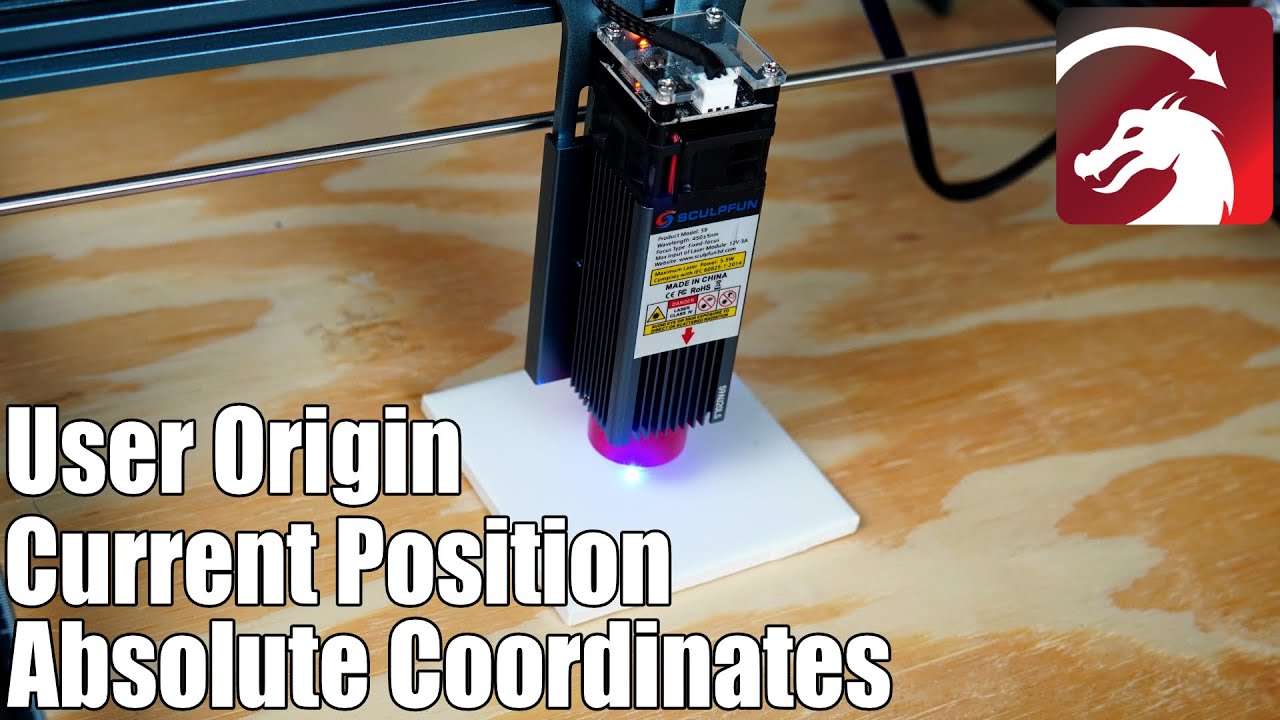How do I set up the my Sculpfun to a home position? Please explain for dummies,I am technology challenged.
First, make sure you have your ‘Origin’ set to the bottom left corner in your ‘Device Settings’.
Since Sculpfuns don’t have limit switches, you’ll need to manually home your laser by moving the laser head by hand to the bottom left corner, with your laser’s power off. Its location on start up is its 0,0 position. Manually homing in this way will allow you to use as ‘Absolute Coords’ as your ‘Start From’ mode.
Here are some video guides that go over this and related concepts in greater detail:
2 Likes
And here are additional guides targeted at Sculpfun lasers: Coordinate systems & workpiece alignment - Diode Laser Wiki and this one (but this is more technical): Limit Switches - Diode Laser Wiki