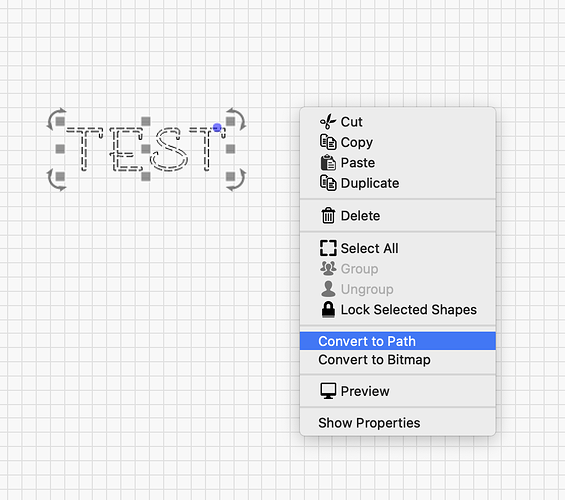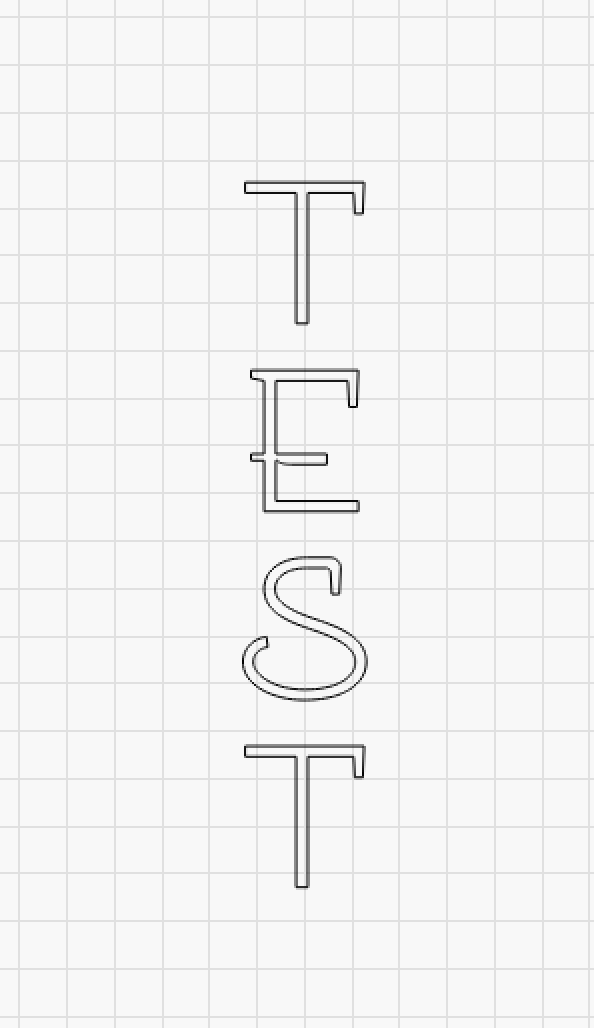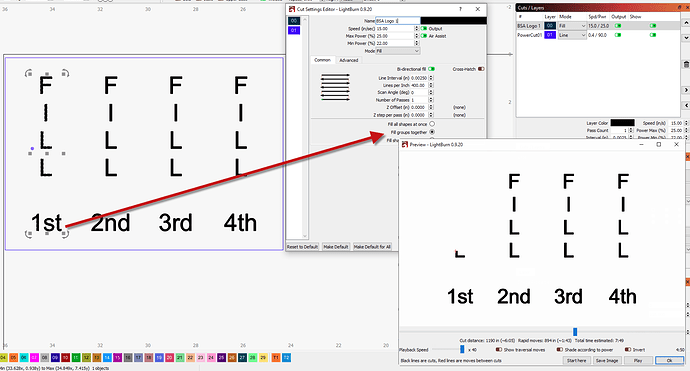If I am setting up a word where the letters stack on top of each other and then I turn the design 90 degrees so it is horizontal, how do I get the laser to engrave each letter at a time rather than running the entire horizontal length. I did a large welcome board and it took forever to finish.
if you convert the text to path and group the letters individually, you can freely decide in the cut optimization settings what and when you want to process
Awesome! Thank you
Ok, it all made sense last night, then today I went to do it and got confused. How do you convert the text to path?
That depends on the software you’re using.
In Inkscape you do the following:
You select the desired object and go to Path - Object to Path and you’re done
Also, have a read of the following:
Cut Optimization Settings - Cut Planner
You do not have to convert the text to path if you select Fill groups together on the layer and have grouped the columns of text individually:
Thank you, I will look at this
“Fill groups together” will fill a single root-level group as one set, and “Fill shapes individually” will go one letter at a time. You can use the preview to verify that the order is what you want.
Thank you😊
This topic was automatically closed 30 days after the last reply. New replies are no longer allowed.