I’d like to set a job to scan out of focus and then adjust Z automatically prior to cutting the surrounding shape. Is there a tutorial or walkthrough for this somewhere, can it even be done? Machine is Ruida controlled and has autofocus. Thanks if you can advise!
For this job, Enable Z control in the Device Settings, and enable ‘Relative Z moves’.
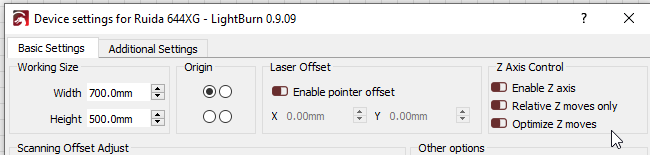
For the out of focus part, set a negative Z offset on the layer by how far out of focus you want:
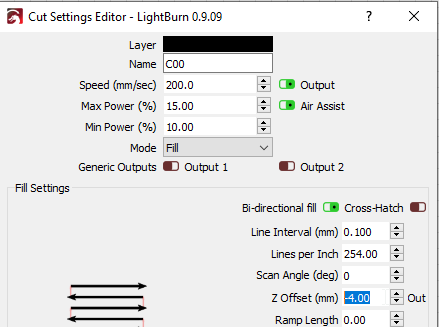
Run the job. That should be it.
If you don’t use it often, you should leave Z disabled, as turning it on means that the current Z height has to be read at the beginning of each job in order to set the proper heights. Ruida doesn’t have commands for relative Z moves during a job that I’m aware of.
2 Likes
This topic was automatically closed 30 days after the last reply. New replies are no longer allowed.