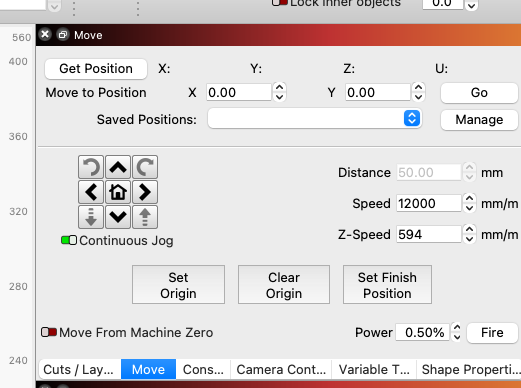I watched many videos on how to use the User Origin command/setting. I set my User Origin to the lower left corner of my job. The green square goes there. I move the laser diode head to the lower left corner of my job where the green square is, fire the laser to check it. Now I test it. I Home my laser diode head and it goes to my Home position at the lower left corner of my laser device. I click on Go To Origin and my laser head does not move to the green square. It remains at the Home location.
In the videos I have watched, there is a Set Origin command selection to set the job origin when the laser head is over the green square on the job.
Where is the Set Origin command selection in Lightburn ver.1.7.07?
Or, what am I doing wrong?
The Set Origin button is in the move window. Be sure that you are only moving the laser head with the directional arrows, not by hand. Once you move it by hand Lightburn no longer knows where it is. The procedure should be: Home the laser, use the direction arrows to move the head where you want it, click the set origin button, run the job.
Or, and this is what I recomend, use Absolute coordinates and your work bed is a direct representation of the work grid in Lightburn.
Thanks for the info. I guess I just had tunnel vision looking at the menu that has to Go to Origin command in it. The Move menu is always active and showing on my design screen. It works fine now when I click Set Origin - then go Home- then Go to Origin.
Thanks
Commonly confused.
HOME = Set by going to switches. This becomes the 0,0 position, or the Origin. This is a known hardware location.
ORIGIN = Without limit switches, the 0,0 Origin is wherever the head is located when powering up. The Origin can be anywhere and is decided by the operator. This is a software established location.
Home is determined by hardware switches and cannot be changed after powering up. It is an Absolute known location, making Absolute Coords possible.
If you have limit switches, and you do have them because Home works, turn on the Home on power up feature. You can skip doing the Set Origin thing at the beginning.
This topic was automatically closed 30 days after the last reply. New replies are no longer allowed.