This is a simple engraving, is there an option to only cover the area where it should be burning instead of including all the dead space in the middle? TIA!
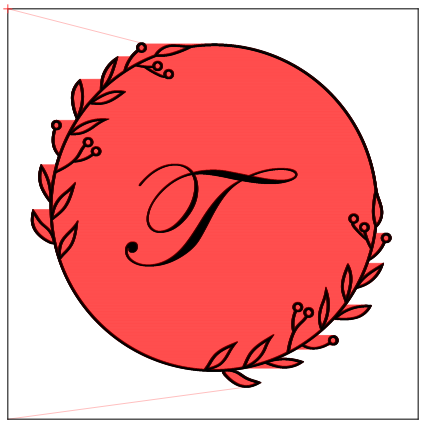
This is a simple engraving, is there an option to only cover the area where it should be burning instead of including all the dead space in the middle? TIA!
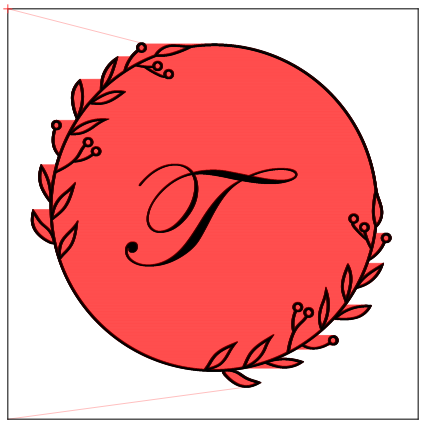
Take a look at the Flood Fill option under the Advanced Cut settings. This will avoid some of the transversal lines but could result in visible difference in alignment where the flood fills meet.
Another thing to consider is to enable and increase your Fast Whitespace Scan in Edit->Device Settings. That will allow the red traversal lines to be spanned more quickly. Again, this could have an impact on how the results of the burn.
All choices will be a tradeoff to some extent.
Flood fill is exactly what I was looking for! Thank you!
This topic was automatically closed 30 days after the last reply. New replies are no longer allowed.