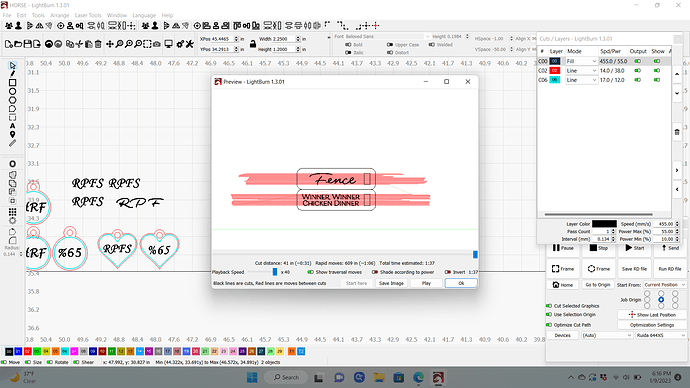Hello,
I may not be using the right terminology for this, but how do I make my laser only engrave where the lettering is? The “traversal moves” swing way past the area that I need engraved. I recently did some maintenance and I’m not sure how this setting changed…
On a Ruida you have no direct control of overscan.
You can indirectly change this in two ways:
- reduce speed of your cut settings
- increase acceleration of your motors in Machine Settings. To do this properly will depend on the ability of the machine to accommodate the requested acceleration. This is a balancing game and if you set the acceleration beyond what the machine is capable of doing will cause your stepper to miss steps.
One change in the 1.3.01 update was to show the overscan for Ruida controllers in the preview.
So no settings have changed. You’re just now seeing what’s actually happening out there on the platform.