I have text around a circle like this.
Why is the text seem to be rotated at odd angles? Look at the M in BottoM. I feel like it needs to be rotated so it looks better but how can this be done?
I have text around a circle like this.
Why is the text seem to be rotated at odd angles? Look at the M in BottoM. I feel like it needs to be rotated so it looks better but how can this be done?
Did you create this in Lightburn ? The text tool in lightburn makes usually very nice curves. Please tell us more about the design process and what font you are using. If you want to edit text individually you can first select the text and the go to export. Export as a .ai and save it. Delete the text and then import that vector file back into your project. You can then select individual letters and rotate them to fit.
If you need to replace the text within lightburn use the curve tool.
I played a little and produced the following. Text is in two parts (top and bottom), and there are circles on tools layers used to ‘Apply Path to Text’ allowing it to be bent in a curve.
File: BottomsUp_01.lbrn2 (201.2 KB)
How does this method differ from the OP’s?
I can not say, as the OP has not described their process for building this project.
Original post has the letters misaligned slightly along the curve. Bendy text feature looks smooth and well aligned to the circle and evenly spaced. The difference is subtle but it is there.
Agreed. I can see the difference, but for educational purposes, I’d like to know what caused to OP’s result.
As that was my original question to OP I agree
Sorry to leave you all hanging, Rick your the man! Had some time to play around this is what it going on. I have the follow text for curve but have the Align option set wrong.
It’s happening because I set the text “Align Y” to “Top” and have the yellow path accordingly. See how crooked the characters are.
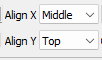
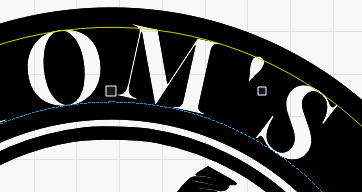
Changing from “Top” to “Middle” then adjusting the yellow text path results in better text.
But then changing to “Bottom” seems to be best!!? the right side of the “M” is now lifted same as left side, all letters now seem balanced with out any lean going on… not sure what’s for each time doing this. I guess trial and error will prevail?!
This topic was automatically closed 30 days after the last reply. New replies are no longer allowed.