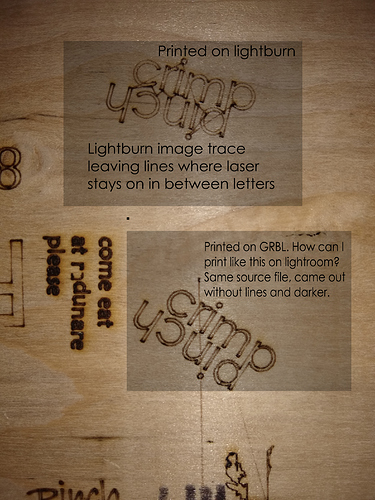I am used to using GRBL for my Sainsmart CNC 3018 Pro. I want to print an image along a vector path rather than print left to right like a standard printer. On GRBL, I can vectorize an image and then it will trace it rather quickly. Printing left to right drastically increases my print time and I would prefer to print by tracing the actual image. Is this possible?
The Tools menu has a “Trace Image” option (ALT-T).
When posting you can drag and drop, or copy and paste an image here or use the upload shown below. That way we don’t have to download your file to see what you have posted.
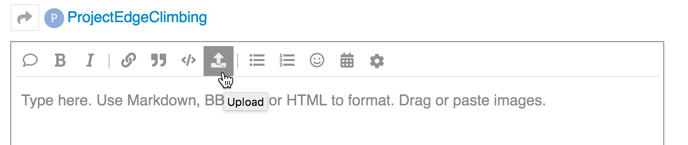
To trace and image, first you must select the image, then go to ‘Tools’→’Trace Image’ (ALT-T (option-t on mac)).
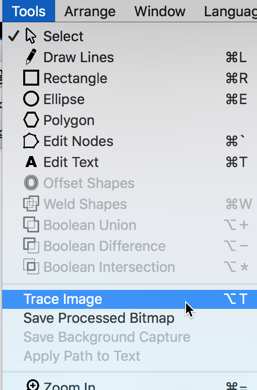
Understood. Thank you Rick. I have re ran it and it is working now but I have another issue!
The laser is staying on inbetween letters! Any idea what to do?
Please don’t double post. I have started answering you here:
This topic was automatically closed 30 days after the last reply. New replies are no longer allowed.