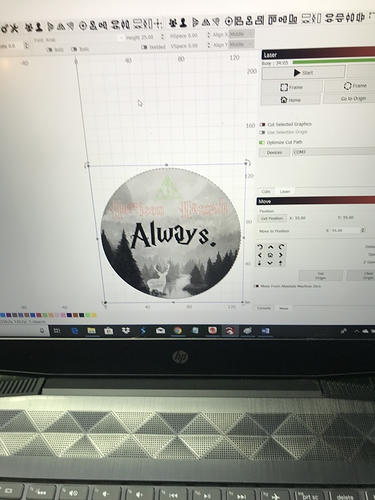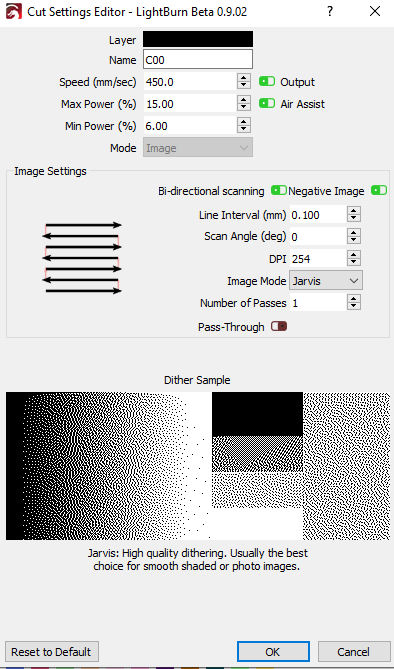Is there a way to turn an image imported into a negative? I want to burn this image onto black painted white acrylic.
Why not simply do it before importing? Every image manipulation program, including a large bunch of free ones (GIMP, Krita, Paint.net and so on) does this.
There is an image negative switch in the cut settings editor window for images that turns the image into a negative.
2 Likes
Much simpler just to click the “Negative Image” button in LightBurn, as Anthony shows above.
This topic was automatically closed 14 days after the last reply. New replies are no longer allowed.