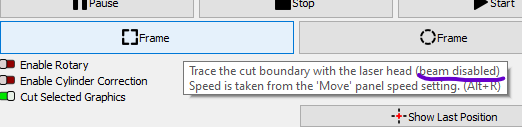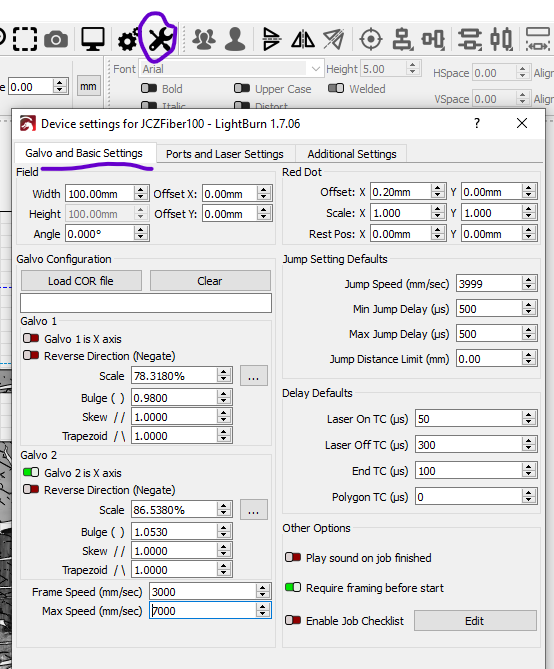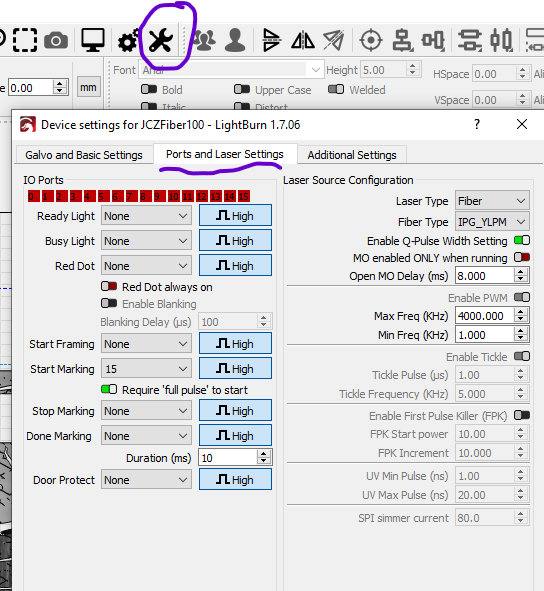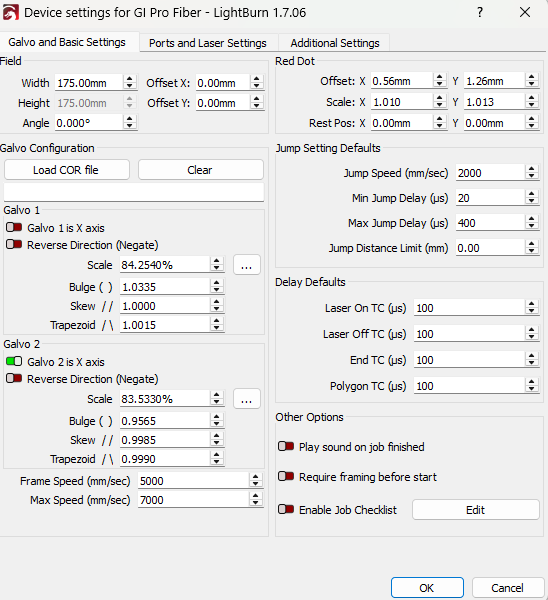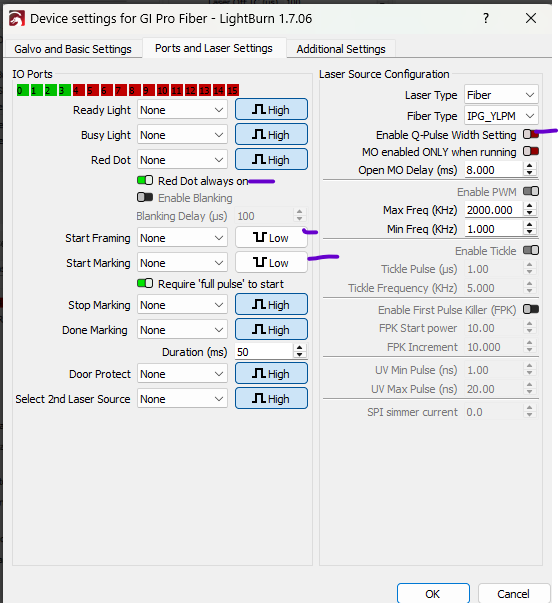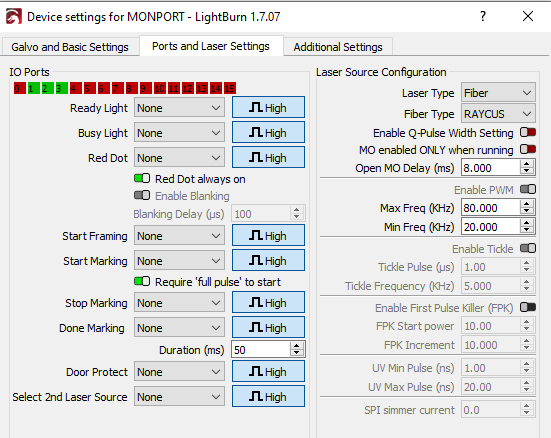I have a Monport 60W Pro fiber laser that when I frame turns the laser on and marks what I am going to etch or cut. I don’t want it on as it has a red dot that shows me the framing and if my framing is off it marks what I am working on in the wrong spot. I have research this and know there should be a way to turn laser off when framing but mine doesn’t have that setting. Also Move doesn’t have a power level setting either? Thanks
Laser is not operating properly. You shouldn’t have to turn it off as it shouldn’t be on when framing.
So to help you trouble shoot you will need to provide lots of information. May take lots of Q&A unless someone has had this exact situation, I don’t recall it coming up before with fiber laser. I’m not even sure what I could do to make mine start doing that.
Do you have a build sheet? Especially curious about Laser source part # and JCZ board part #.
Post screenshots of:
Galvo Basic Settings
Ports and laser settings:
Start with this, See where it leads. Unusual issue.
Thanks I am at a Jeff Dunham concert right now but will provide when I get home.
Have you talked to Monport yet?
I don’t see anything unusual except for the 2 “Low” are usually “High”. Turn red light always on to off.
I can’t see that any of these should cause trouble but someplace to start. Power the laser off, unplug from wall and usb. Give it a few seconds and re-start.
Plug the USB directly into the computer, if your computer has 2 or more USB ports, plug into a different on. If you have a foot switch, unplug it. If you have a rotary, unplug it.
Probably none of this will make a difference, but maybe get lucky.
You can also turn on Q-Pulse, nothing to do with this problem but it is a feature you may want to use in the future.
Thanks Al. Not sure what is going on either. Also when I frame it doesn’t show the box with the red light like I see on some videos. It actually moves the framing slowly around like it is just engraving…
Did you resolve this issue? I just got a 30W Monport engraver and have the exact same issue. Apparently the one I got comes with BslAppSimple and I can see framing red lights when using that app but trying to frame in the trial version of LightBurn the laser turns on and I can never get the red light frame to come up…
I have the same problem as described in this post, but my Ports look different. What does the coloring mean on the IO ports screen?
This is what I understand, please correct me any one if otherwise. There are 3 inputs, 1, 8, 9 on the BJJCZ board DB15 Con 4. My foot switch is connected to #9 that is General Input 15, and can be associated with start framing, start marking, stop marking, done marking .
I determined this by trying them one at a time.
Also Ready light, Busy light, Red dot, (Red dot from -R source, not from combiner) Door Protect, etc I assume the same will check next time.
Screenshot above I see it is associated with “Start Marking” a common configuration. EDIT: Ready, Busy, might be for the 2 TTL outputs, going to test when open. Can’t find documentation.
Pin 8 and pin 1 can also be connected to momentary contacts and can be associated the same way. Pin 8 is called Remark and pin 1 is called XORG0 but from documentation they are both general input pins, same as 9. Can be associated with any of the inputs. I’ll confirm this next time I have the case open. (I have a use for them). Then there are 2 IO output pins, 2 and 10, that are TTL I have heard of leds etc running off these. I haven’t found a good use yet.
Rest are power, ground, direction, pulse for rotary.
The BJJCZ standard board the PUL and DIR have their own positive and negative, the Lite board which most lasers are built with the PUL and DIR share VCC 5V + as common, which causes some confusion. The color indicates which ones are in use. I’m color blind, cant tell if they are green or red, but what I’ve heard.
Mine shows the first four lights lit 0 through 3. I got in touch with Monport and they had me send the same screen as above. They told me to change red dot to 0. Didn’t change anything so now waiting for their response. Will let you know what they say.
Thank you! I just got my laser and it is the first one I am ever trying out. It came with a bunch of instructions on how to set up EzCAD drivers, etc. and also a USB drive that had Sea-Laser driver and BslAppSimple. That driver made it work and using the BslAppSimple I can see the frame although it is still not behaving fully as I expected. At least with that app I can frame an object and have it engraved where I want it to be engraved. Nothing I have been able to find in LightBurn that makes the red light frame come up… I am only using the trial software and if I cannot make it work will have to pass on LightBurn although it is night and day compared to BslAppSimple…
I also reached out to Monport and will let you know if I make any progress with them.
Thanks again!
Thank you! I cannot find any way of adjusting the function of the pins in the app and with my engraver being brand new I am looking for support from Monport to help resolve this. The information above is very helpful as it starts me on the journey to understand how this works. I will keep looking for references on what board I have an how the I/O ports are allocated.
Thanks again!
The ezcad bjjcz board has been around for a while, and I have no idea if the seacad board is a copy or completely different.
They look similar but for a while I don’t believe they were supported by LB. Some things don’t behave the same.
If it was me, knowing what I know now, if I had started with the seacad I would have replaced it with a genuine BJJCZ, Lite (or Standard if I had an extra pile of cash). Lightburn for me is just solid software.
Good luck on your journey.
This topic was automatically closed 30 days after the last reply. New replies are no longer allowed.