New to LightBurn. How do I turn off tabs and get them to stay off on a layer? When I double-click a layer and turn tabs off, then click OK and open the layer again, they are back on. I am on a Mac running the latest version of LightBurn.
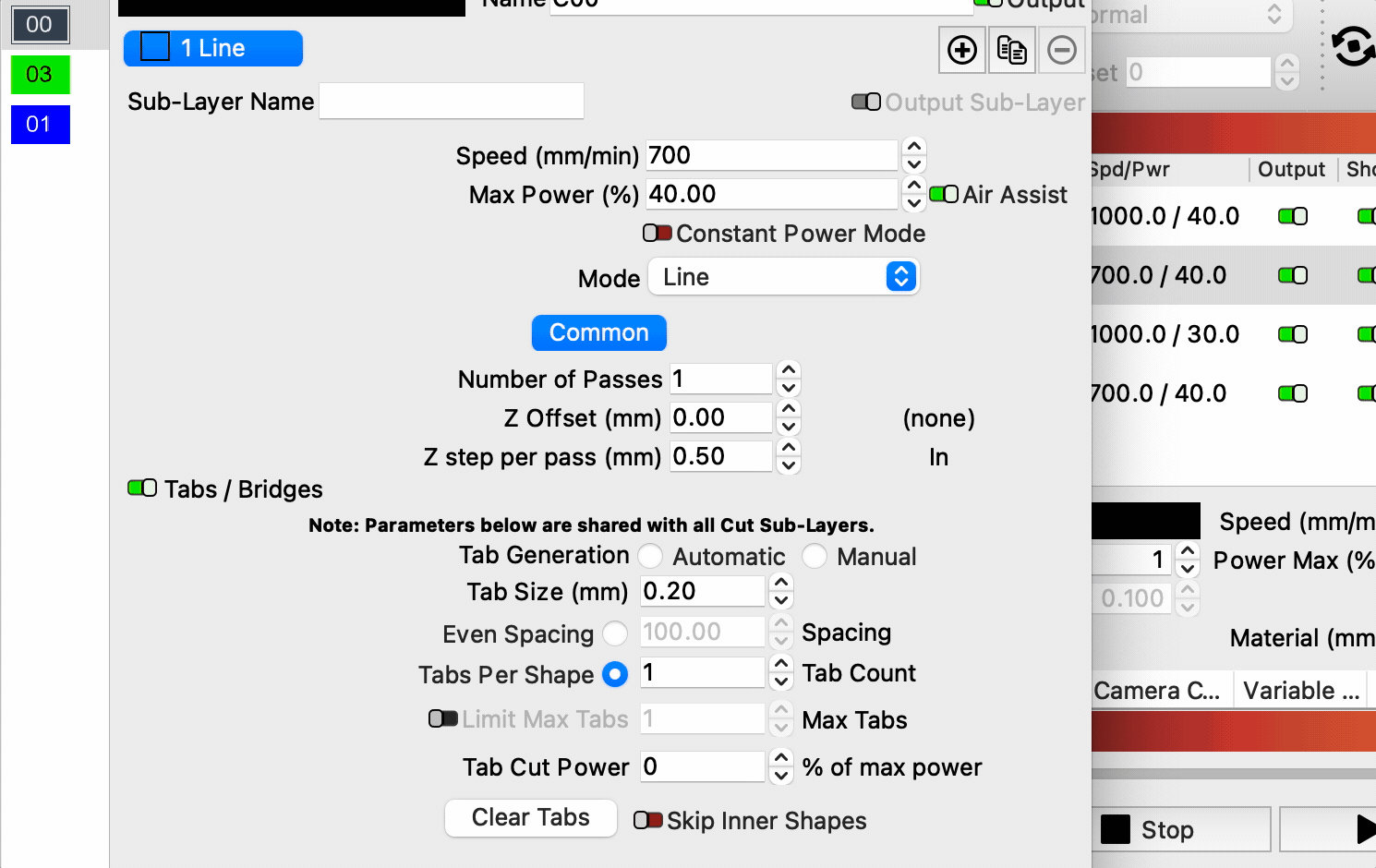
New to LightBurn. How do I turn off tabs and get them to stay off on a layer? When I double-click a layer and turn tabs off, then click OK and open the layer again, they are back on. I am on a Mac running the latest version of LightBurn.
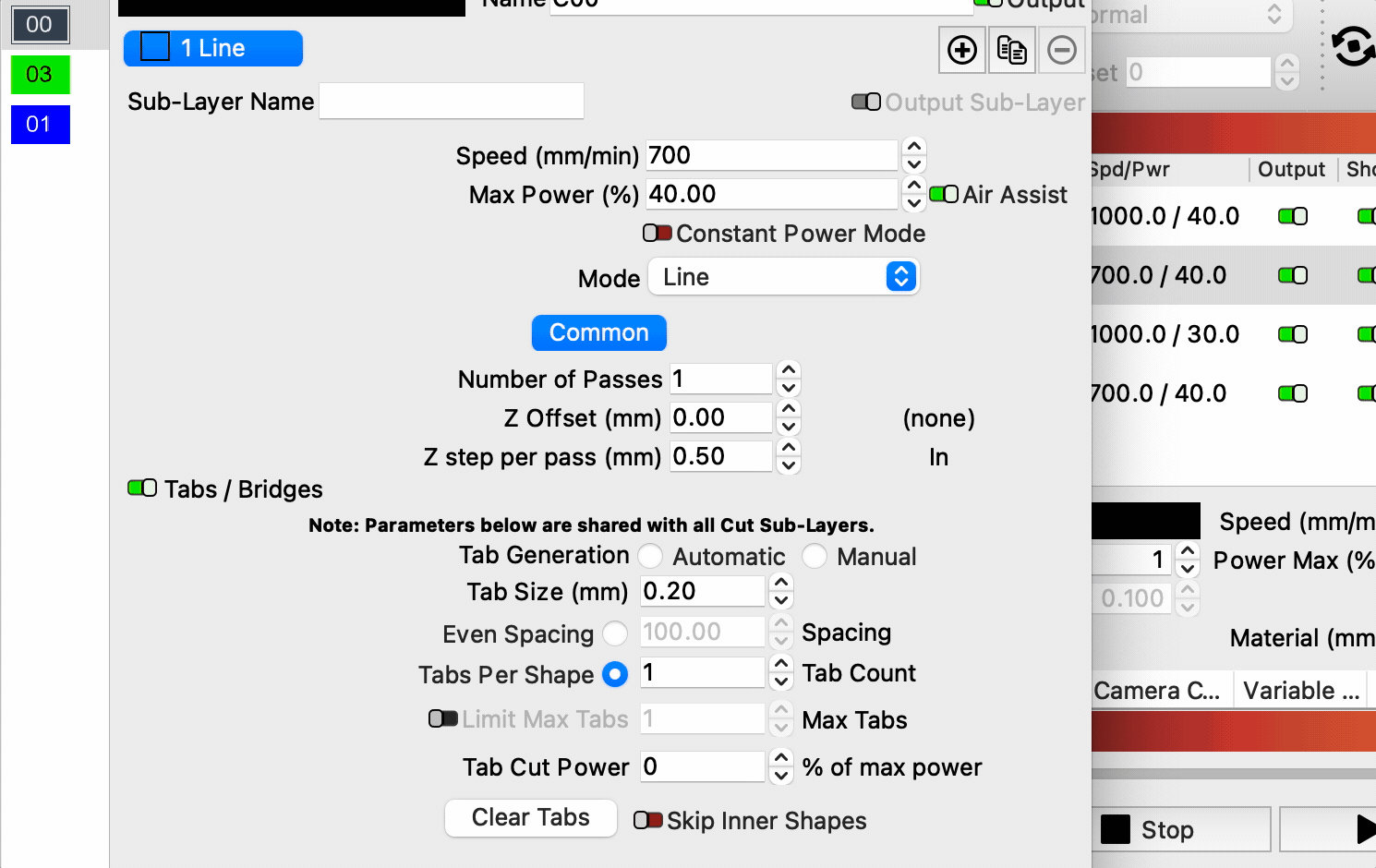
You appear to be in ‘beginner mode’, turn that off in ‘Settings’, then hopefully you will be good to go ![]()
Thanks. I guess that means I’m no longer a beginner
I’ve confirmed this behaviour on 1.2.01 on a Mac as a bug and have logging it to be fixed. In the mean time switching out of Beginner Mode will make that setting persist.
This topic was automatically closed 30 days after the last reply. New replies are no longer allowed.