How do I turn on the laser during the frame function so that I can see exactly where the burn will occur?
Hold down ‘shift’ then press one of the two frame buttons
Tried that several times and got nothing.
Do you have the laser ‘enabled’ in the Device Settings?
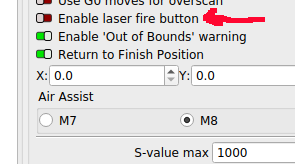

I did that and even restarted my laptop…nothing. I am sure it had that function for a while but now it does not
Review the content in this post. If this doesn’t work then please attach screenshot showing the Move window and a description of what happens when you use the fire button and framing buttons.
I found the FIRE button in the Move control, however, it would only pinpoint where the laser was. When I hit Frame the laser would turn off and once it was back to home the laser would turn back on. Maybe somewhere there is a stay on button.
Hold down ‘shift’ then press one of the two frame buttons
This topic was automatically closed 30 days after the last reply. New replies are no longer allowed.