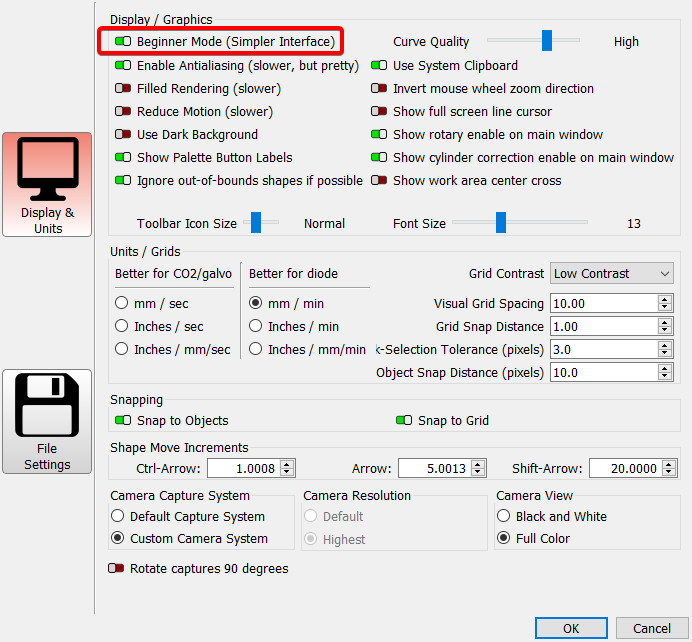hmatyas1
April 5, 2024, 1:11pm
1
Hi
Thank you,
ednisley
April 5, 2024, 1:26pm
2
CO₂ lasers with Ruida controllers handle that function internally, where LightBurn can’t reach it.
The machine console should have an Origin button to do what you want:
Jog the laser head to the appropriate spot
Poke the Origin button on the console
Set Start from: User Origin in LightBurn
Profit!
1 Like
gilaraujo
April 5, 2024, 1:26pm
3
The set Origin button is dependent on two aspects
Compatible controller
Beginner Mode being not enabled
If yours is enabled, uncheck it - click ok
And what @ednisley said
jkwilborn
April 6, 2024, 2:53am
4
On a Ruida, you must origin
system
May 6, 2024, 2:53am
5
This topic was automatically closed 30 days after the last reply. New replies are no longer allowed.