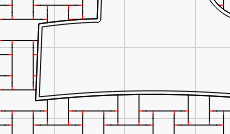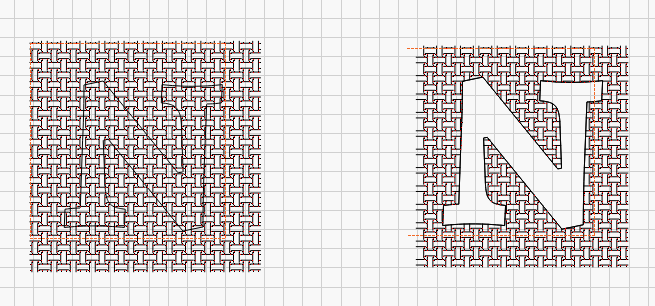I’m aware of the layer masking for images, but am looking for something similar to use one path (such as a Letter converted to path) to cut out portion of another.
I can do this manually using the new trim/scissors going around the entire perimeter of the ‘cutting’ shape and trimming all of the other paths, and then “select contained shapes” and delete.
What I’m looking for is something like “Trim all paths along this path” or “Trim contained paths”. Is there anything like that?
You can see a rough example of what I’m talking about here - where it’s smooth I’ve trimmed the lines at the intersections.
In this particular example, I don’t believe the boolean intersection will work
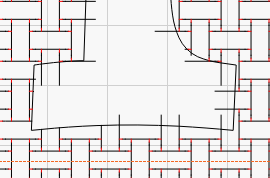
A possible feature would be to allow the trim button to have a “intersecting selection” if dragged where it would trim all intersecting paths as if they were clicked on individually.
Desired end result after finishing trimming and offsetting: