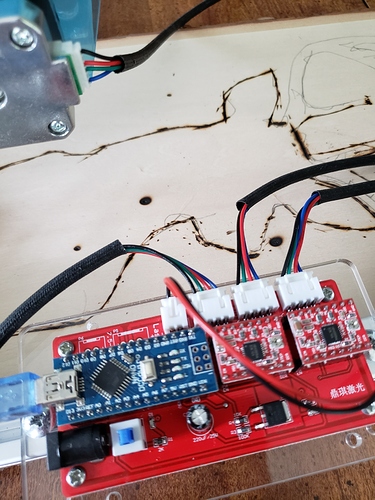Hpw to make my DY laser engraver work my laser won’t work. What controller and firmware did I need for light burn.
This is unanswerable with the information provided. I am assuming DY was supposed to be DIY meaning you built it yourself, yes?
We have no way to know what controller is best for your machine. More information is needed such as the size of the machine. Are you going to use discreet stepper drivers or would you prefer them built into the controller?
The following firmware are supported by LightBurn: Smoothieware, Grbl, Marlin, or Grbl-LPC. Or you can use a DSP from Ruida or Trocen.
ok I bought the laser engraver from Alpha Automation and they say it’s a DIY cnc laser engraver . I don’t know what controller or firmware
Here’s a pic of my controller.You already have a controller, that is why we needed more info. It sounded like you were asking what control board you needed.
That is a typical Arduino Nano based controller. It can run the GRBL firmware, which LightBurn supports. You would choose either the GRBL or GRBL-M3 option, depending on the firmware version, when setting up the laser in LB.
Have you run the laser with the software it came with?
It won’t run on benbox. On light burn it works but the laser I can’t get it to turn on. The light on the board comes on when the laser should work. I’m usin GRBL firmware.
When you say it works on LB, what do you mean? If you try to run a job, what happens? Is the laser head moving like it is trying to engrave, but nothing happens to the work piece?
That’s right. The laser moves and nothin happens to the work piece.
What are the MIN and MAX power settings for the layer you are trying to engrave?
How do I set power settings.
On the righthand side of the LB interface, there is a panel with four tabs underneath it. Click on the “Cuts” tab and you will see a list of the layers in your artwork. Click on a layer and below the list, you will see options to set Power Min and Power Max for each layer.
I would suggest you go through the LightBurn documentation and video tutorials to learn the basics like setting the power. I have provided links below.
I got my benbox workin, but is light burn better?
I’ve never used Benbox, so I couldn’t say.
FYI - EVERYTHING is better than Benbox!
Thanks and GOD Bless you
This topic was automatically closed 14 days after the last reply. New replies are no longer allowed.