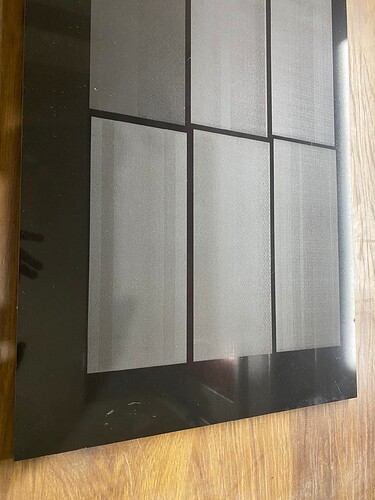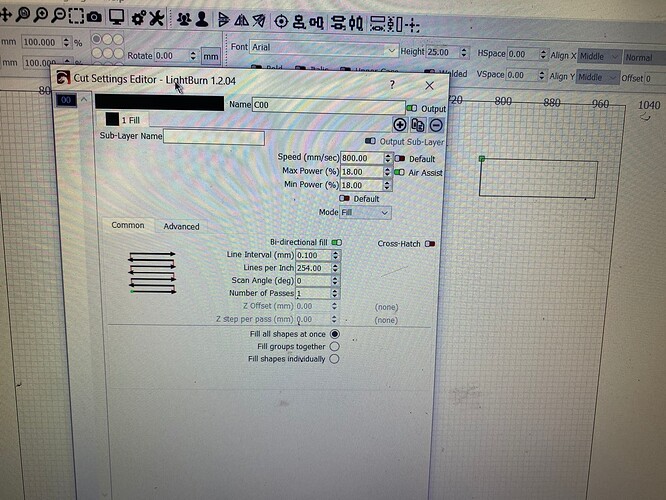Hi Alket.
To be honest I’m not sure what we’re looking at. Are you able to post a screenshot of the LightBurn preview window for that job, or possibly even the .lbrn2 file?
Thanks.
this are only tests that I am trying to do befor starting doing my work (engrave portret )
i have done this tests in differ line intervals 0.100 , 0.120 also 0.07 and at every test I have this lines .
The photo doesn’t really make the issue apparent but I suspect what you’re talking about is caused by interference from overlapping lines. Run an interval test with even larger intervals until the interference pattern goes away or discrete lines are clearly visible.
The banding doesn’t seem consistent enough to make me immediately think of a mechanical issue.
During etching, how often does your chiller turn on? Does having it actively cooling coincide with the banding? I’m wondering about slight efficiency changes in the laser tube due to temperature variation.
coolant temperature moves from 18C to 20.9C
at the moment when the coolent start running at 20.9*C at this moment will appear a strong deep line and then it is in a different color. than get normal again .
Well, if the banding starts at the exact moment the chiller turns on that sounds a bit too coincident to be related to temperature change. It sounds more like the operation of the chiller is interfering with the laser power supply.
Is the chiller power plugged in to the back of the laser? If so, can it be moved to a separate power source?
The only other possible answer I could think of might be EMI, but I think it’s much less likely. Could the chiller be moved to a different location relative to the laser, maybe further away from the other electronics, or turned 90 degrees?
This topic was automatically closed 30 days after the last reply. New replies are no longer allowed.