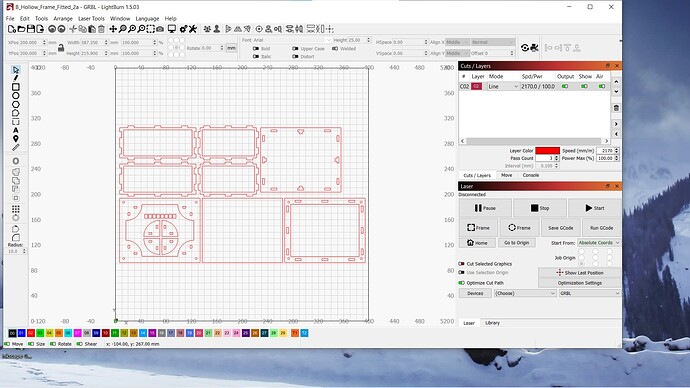the pattern around sometimes I get it and I have no idea what I did
Can you rephrase your question?
I have been trying to move and realign each panel, but due to there being several objects (line) in each object I can’t get every line to turn on so I can reposition them. Bottom left is one, how do I reposition it in it’s entirety
If I have you correct, you should be able to group each box side separately and then be able to move them as needed.
You can upload the file here, maybe it will be easier to see what is going on.
Iam so sorry to have asked such a dumb question, all I had to do is using my curser I draw a box around the individual pieces and it activates them so I can move them around the work area.I thank you
Move mouse right, red box. Everything must be completely inside the box to be selected.
Move mouse left, green box. Any portion inside the box will be selected.
Play with these, especially in a drawing with a lot of individual pieces. I use green and group-ungroup a LOT.
This topic was automatically closed 30 days after the last reply. New replies are no longer allowed.