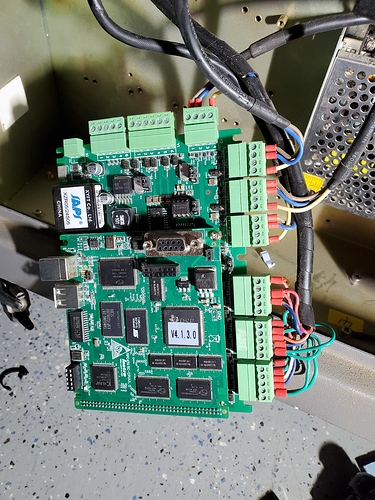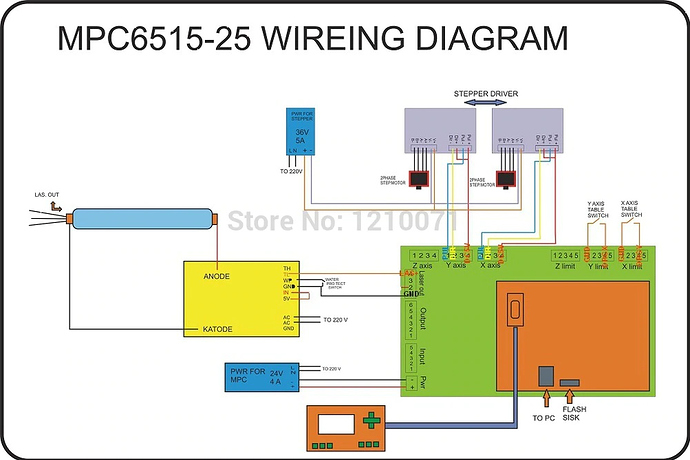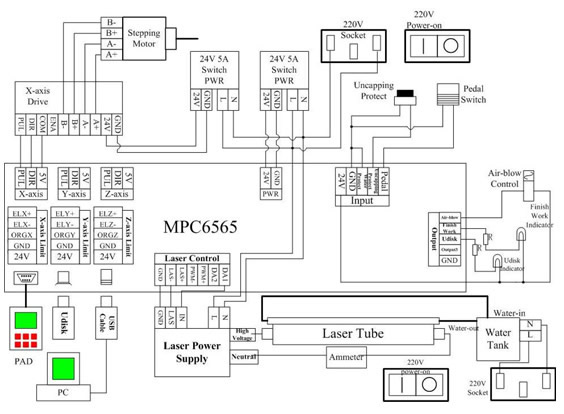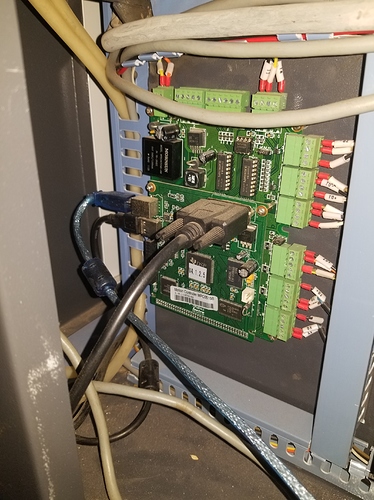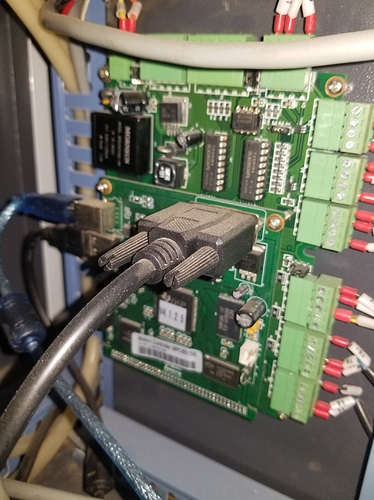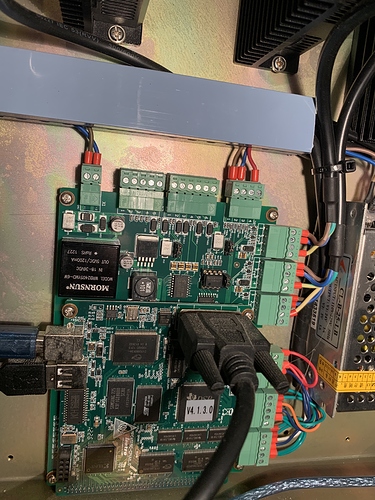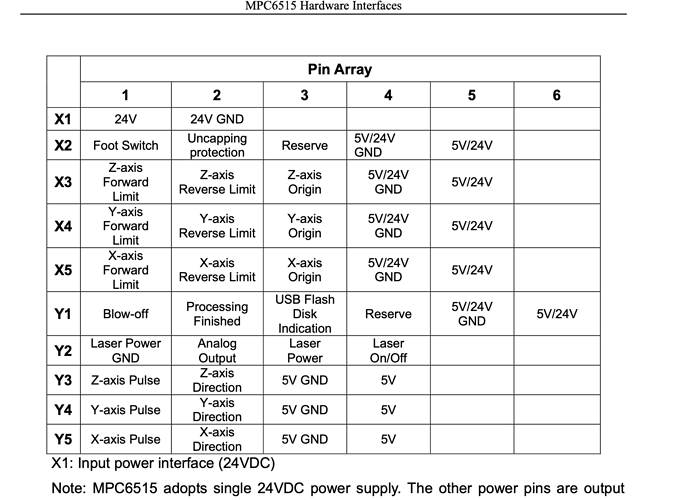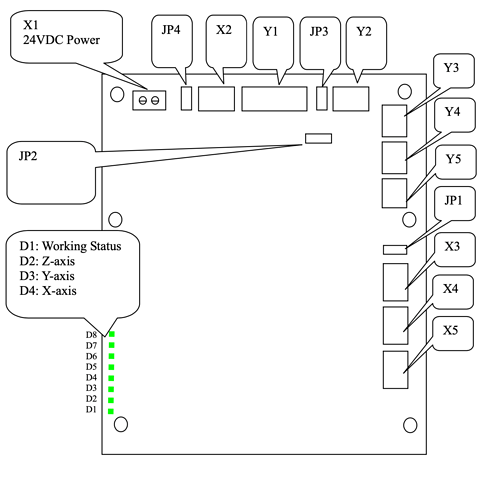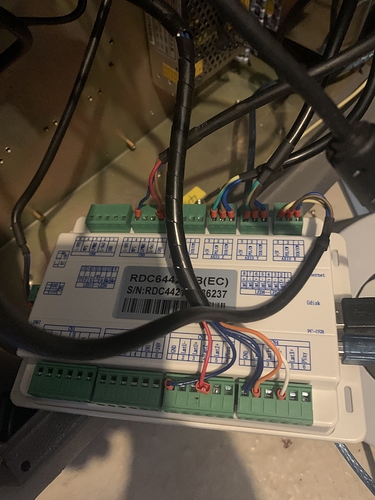If this is the wrong place please advise where to put it.
I am trying to repkace my mpc6515 controller with a 6442 Rudia controller. Made me nervous when there was no 24 volt wires plugged inti x1. Anyone here that has alrwady made this swap sucessfully. My laser worked perfect before i started on this journey.
These might help - scroll through these posts: http://msraynsford.blogspot.com/search?q=ruida
Thanks OZ, it helped a little, but was a different Leetro controller.
Bruce
Actually I did the conversion from MPC6515B to a 6442S yesterday.
Currently creating a Adapter Plate to mount it
Crynool, do you have a picture of your old 6515c hooked up. Mine has no power hooked up to the x1 connector, also do you have a picture of your 6442 hooked up. It make me nervous to take apart a perfectly good working laser. Especially when the first connection i go to change and it’s not there.
Sorry, did not take any picture of the old one when it was installed, but I can tell you, the 24V connector was there.
The 6442 works already, is configured, but I’m still in the progress to add/change some stuff before putting everything in place (I’m adding some relays / switches / ammeter.
I don’t like the fact that as soon as I power on the laser, everything inside is powered up, like the Laser Power Supply etc. Adding a Key Switch to switch the Laser PSU on/off (reason is, the laser is im my garage, connected via network, so I leave it running, but I don’t want to have everything running, just the main things).
Another thing I’m doing is, I’m adding relays/switches for controlling the outlets. They should only have power when the laser PSU is operating.
I don’t see the need for running Air Asssist and the Water Pump when the laser is off.
But I’m not bypassing Water Protect, this is still in place. Haven’t found in this laser a sensor for the Lid yet, so might be on my list as well, not sure if I use a proximity sensor or just a mechanical switch.
As everything is still hooked up, can you switch it on again?
Maybe they did it wrong once the built the laser and the Board is receiving from a different source (i.e. the steppers).
In order to do some troubleshooting, have the board in original state, switch it on. Still works? ok.
Next step, disconnect the connectors to the steppers (the 3 5 pin connectors), power on the laser. Still got power?
Yes it does, thanks I will be doing mine this Friday.
I started my swap of Leetro controller for the Ruida 6442. I did find my 24v connector. It stayed up in the track wne I loosened up the PC board. So, I now have the easy part hooked up on the Ruida controller. the power and the stepper motors. I still have Y2, X3, X4 and X5 hooked up on the Leetro. I believe X2,3,4 are for limit switches. I still need the water protect, power for laser and door switch.
Any help will be greatly appreciated. I am really looking forward to using LightBurn.
Thanks,
Bruce
Hi Bruce , I just did my GWeike laser last night , still not 100% dialled in but thats down to controller settings , but its not permanently wired yet just in case (ie its messy)
your board is identical to mine here are the pinouts :
As Oz wrote the blog from MSRaynsford is where I got most of my ideas from
One Change I did Make , is i wired my z limit to the Z- not the Z+ has he did as this allowed my autofocus to work correctly
Looks positive now.
I had to rewire the whole 110V lines.
I believe, who assembled this thing wanted to win the Darwin award.
Still not finished, but added switches for Water Pump, Air Assist, Support.
Added Ammeter as well etc.
Water Protect was done via Laser PSU, now I have it activated in the Ruida.
On my To-Do List is a separate Switch for Z+/Z- as I don’t have Autofocus (yet), so don’t need to rely on the Ruida Controller for small adjustments.
Crossing fingers that PWMing the Laser works.
Gav, thanks for the post. Did hook up your door switch? I traced the wire and after cutting about 20 or more ty wraps they went to one of two power supplys on the bottom back of the laser. I think I am going to leave them for now.
Bruce
Crynool, thanks for all the posts. I did find my 24 volts plug. When I pulled the control board loose from the back plate it must have come unplugged and was still hanging in the blue track.
Here is some help for you. I traced the wire for the door switch. I had to cut like 20 ty wraps. it ended going to one of the power on the bottom of laser all the way in the back. For now I am going to leave it hooked up to see if it works.
I am getting ready to go out and hook the last couple wires and see if it turns on. For now I am going to leave all the limit switches unhooked.Bruce
I left the safety gear connected to the original location (water flow and door) as I figure the failsafe is probably better going to hardware.
Now I need to figure out how to make neat rectangular holes in steel plate for the USB/ Network jack
Thanks Gav, for your square hole they make a nibbler for metal. I think you can get a cheap one at Harbor Freight. You just drill a round hole that the nibbler will fit through and then start nibbling. Try on a piece of scrap.
This topic was automatically closed 30 days after the last reply. New replies are no longer allowed.