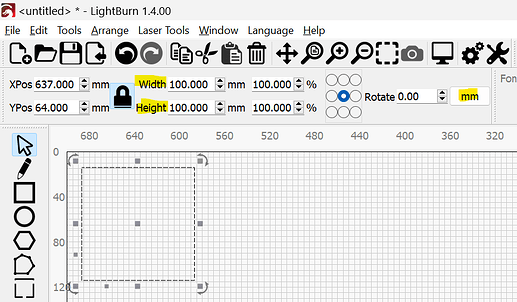I apologize if I’m not giving you the answers you need to help me, but I am brand new to this and can get my software to laser but just am not able to get the cut area quite right through the numbers in the software. Could you try to help me either through a tutorial or just explain how to setup a area on the software to show the correct in. or mm.
When you select a shape, the dimensions for that shape will appear in the Numeric Edits toolbar.
In this example I’ve highlighted where Width and Height is indicated. The “mm” at the right of the toolbar indicates that units are in millimeters. Note that if you click that “mm” that it will change the display to inches. Clicking again will put back to millimeters. Note also that this doesn’t actually change the absolute dimensions, only how they are represented.
More information about Numeric Edits Toolbar here:
Numeric Edits - LightBurn Software Documentation
First Project intro video here:
Getting Started With LightBurn: Set up & First Project - YouTube
This topic was automatically closed 30 days after the last reply. New replies are no longer allowed.