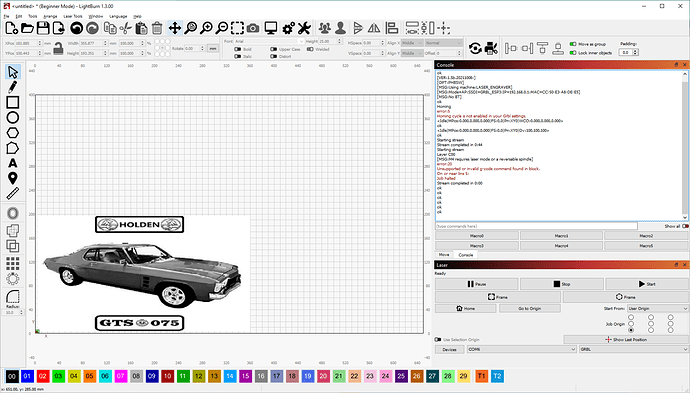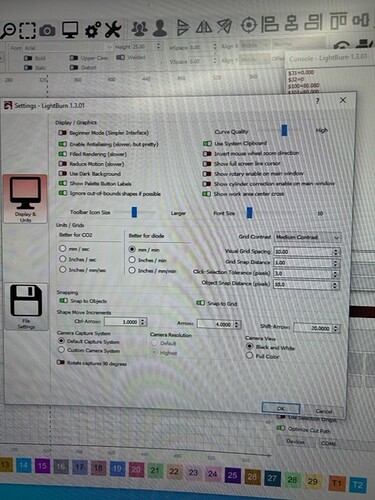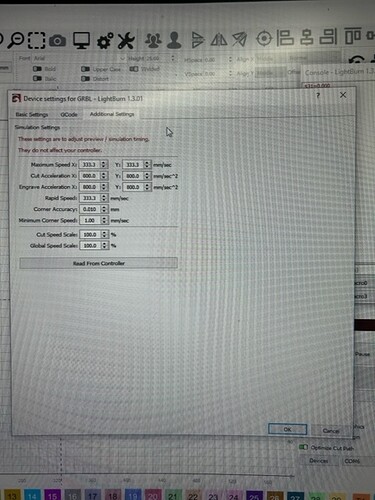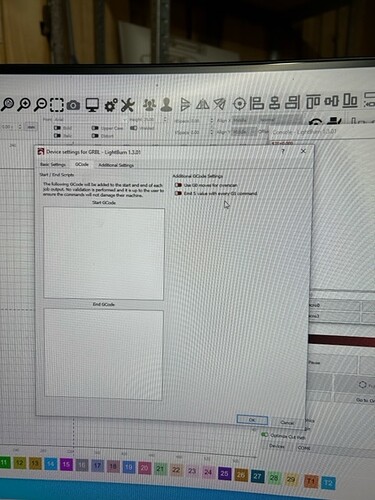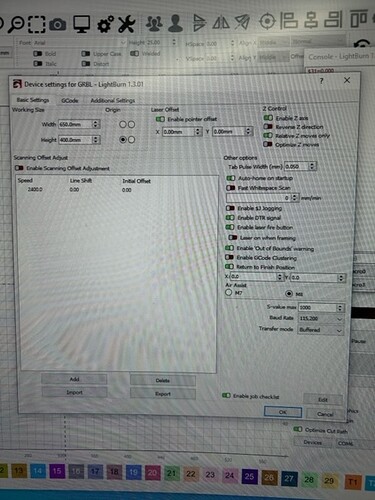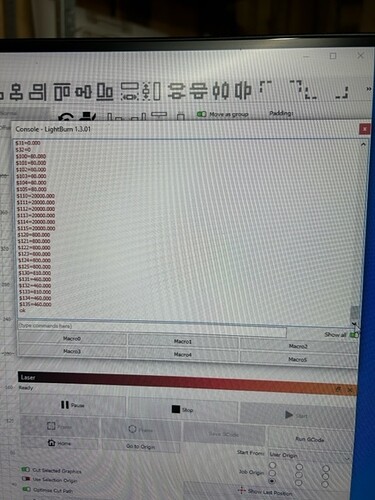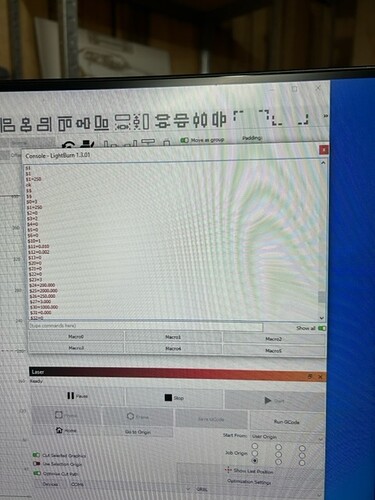I have just installed Lightburn & can not get my laser to fire during burn or cut process.
It will turn on the laser for it to do frame BUT once that is completed it will not fire again
it comes up with faults … Can someone please help me
Can you save the gcode for this and then upload?
You’re in beginner mode so you’ll need to disable that first in Edit->Settings.
Then push “Save gcode” in Laser window. Save to a file in .txt format. Then upload the file here. If the file is too big then just use a simpler or smaller design.
Have reset the Beginner mode & run it again just duing a square.
this is the GCODE
; LightBurn 1.3.01
; GRBL device profile, user origin
; Bounds: X71 Y23 to X200 Y139
G00 G17 G40 G21 G54
G90
G0 X0 Y0
G91
; GCode clustering enabled (max 8)
G4 P1
M4
; Cut @ 6000 mm/min, 20% power
M8
G0 X0Y0
; Layer C00
G1 Y116S200F6000
G1 X129
G1 Y-116
G1 X-129
M9
G1 S0
M5
G90
; return to user-defined finish pos
G0 X0 Y0
Disable gcode clustering in Device Settings and test again.
Still not firing on burn & cut modes
But fires doing framing.
this is last attempt
; LightBurn 1.3.01
; GRBL device profile, user origin
; Bounds: X71 Y23 to X200 Y139
G00 G17 G40 G21 G54
G90
G0 X0 Y0
G91
M4
; Cut @ 6000 mm/min, 20% power
M8
G0 X0Y0
; Layer C00
G1 Y116S200F6000
G1 X129
G1 Y-116
G1 X-129
M9
G1 S0
M5
G90
; return to user-defined finish pos
G0 X0 Y0
M2
To confirm, you’re saying the laser does work while framing, but not during normal job?
Or is it possibly firing but not cutting through? If the latter, then it’s possible you’re just moving too quickly with too little power. Slow down and/or increase speed until a burn is achieved.
But let’s make sure your other configurations are set correctly. Can you provide the following:
- Run these commands in Console window and return output:
$I
$$
- Screenshot of Edit->Device Settings
Have tried your request & these are following pictures requested.
Still no Laser firing & fill only travel to start point
Can you rerun $I command? Note that it’s the letter I, not the number 1. Please return results.
A few additional notes:
- Disable “Laser offset” in Edit->Device Settings if you don’t have a visible red laser. I assume you don’t.
- You may want to enable “Laser on when framing”
If you go to Move window and push Fire button and increase power, are you able to see the laser light? If so, at what power level are you able to see the light?
$I
[VER:1.5b.20211008:]
[OPT:PHBSW]
[MSG:Using machine:LASER_ENGRAVER]
[MSG:Mode=AP:SSDI=GRBL_ESP3:IP=192.168.0.1:MAC=CC-50-E3-A8-DE-E5]
[MSG:No BT]
ok
Okay.
Make this additional change. Run this command in Console:
$32=1
This enables laser mode. This would not have prevented your laser from working but it would have resulted in traversal lines being burned.
Now, can you confirm whether or not Fire button in Move window works?
THANK YOU VERY MUCHLY
It Fires
But every thing is moving so fast … how do I slow it down ???
Reduce speed in Cut Layer setting.
For speed of move or frame, you can change speed in Move window.
Thank You …
Working like a Trojan at the moment
This topic was automatically closed 30 days after the last reply. New replies are no longer allowed.