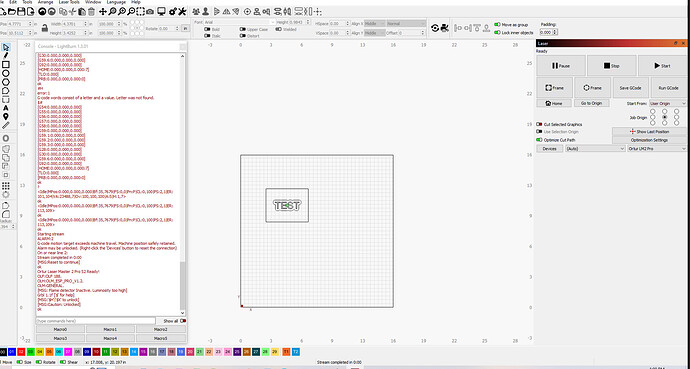Greetings,
I am new to Lightburn and lasers. I have had my machine for a while but due to health problems I have not used it much. And when I do it is usually after a month of not even turning my machine on. So I have to re-learn.
Ysteday I turned the machine on and for some reason had to set it up again for my brand of machine. I shut Lightburn down and then started it up again. I loaded a file then tried to frame the laser. Nothing happened and I got this message.
ALARM:2
G-code motion target exceeds machine travel. Machine position safely retained. Alarm may be unlocked. (Right-click the ‘Devices’ button to reset the connection)
On or near line 2:
Stream completed in 0:00
[MSG:Reset to continue]
ok
Ortur Laser Master 2 Pro S2 Ready!
OLF:OLF 188.
OLH:OLM_ESP_PRO_V1.2.
OLM:GENERAL.
[MSG: Flame detector Inactive. Luminosity too high]
Grbl 1.1f [‘$’ for help]
[MSG:‘$H’|‘$X’ to unlock]
[MSG:Caution: Unlocked]
ok
I then right clicked the Device button as instructed. The machine made a tone and bounced off the limit switch in the HOME position and stopped. But it still won’t frame.
Can someone help me figure this out please?
Thanks,
Lefty